Chapter 2 Key Concepts for Sun Cluster Geographic Edition
This chapter describes the key concepts for using the Sun Cluster Geographic Edition product. These concepts can help you understand the relationships between the Sun Cluster Geographic Edition components.
This chapter contains the following sections:
Data Replication
Data replication enables controlled migration of production services from a primary cluster to a secondary cluster either in the event of a disaster or as part of a planned procedure. Data is continuously replicated from the primary cluster to the secondary cluster either synchronously or asynchronously, or a combination of both, depending on the recover point objectives of the application services that are supported by the clusters.
The Sun Cluster Geographic Edition software supports Sun StorEdge Availability Suite 3.2.1 software, Hitachi TrueCopy, and EMC Symmetrix Remote Data Facility software for data replication. The Sun StorEdge Availability Suite 3.2.1 software uses a host-based data replication facility which replicates data at the file system or logical volume level within the operating system. The Hitachi TrueCopy software and EMC Symmetrix Remote Data Facility software use a storage-based data replication facility which replicates data at the storage system level and provides a transparent service to applications.
The Sun StorEdge Availability Suite 3.2.1 software is a host-based replication facility that replicates disk volumes between geographically separated primary clusters and secondary clusters in real time. Remote mirror replication enables data from the master volume of the primary cluster to be replicated to the master volume of the geographically separated secondary cluster through a TCP/IP connection. A remote mirror bitmap tracks differences between the master volume on the primary disk and the master volume on the secondary disk.
The remote mirror software continually replicates the data to remote sites while your applications are accessing the data volumes. You can also manually update the data on the secondary site volume by issuing a command to synchronize the primary and secondary site volumes. You can also restore data from the secondary volume to the primary volume by issuing a command to reverse-synchronize the volumes. For more information about the Sun StorEdge Availability Suite 3.2.1 software, see the product documentation.
The Hitachi TrueCopy software is a storage-based replication facility that provides a host-independent data replication for geographically separated clusters. Hitachi TrueCopy software enables the primary volumes to remain online for all hosts and while processing both read and write I/O operations. If a disaster or system failure occurs, the secondary copy of the data can be run for a recovery with minimal loss of data. For more information about the Hitachi TrueCopy software, see the product documentation.
The EMC Symmetrix Remote Data Facility software provides remote storage replication for disaster recovery and ensures data and systems availability through remote site failover. EMC Symmetrix Remote Data Facility devices are configured in pairs. The mirroring relationship between the pairs becomes operational as soon as the EMC Symmetrix Remote Data Facility links are online. The EMC Symmetrix Remote Data Facility global memory stores information about the pair state of operating EMC Symmetrix Remote Data Facility devices. For information about the EMC Symmetrix Remote Data Facility software, see the product documentation.
Resource groups and device groups enable the Sun Cluster Geographic Edition software to manage data replication and takeover between clusters. You can also configure a protection group to replicate data from a primary cluster to a secondary cluster. For more information about configuring data replication, see the guide for the data replication product you are using:
Replication Resource Groups
The Sun Cluster Geographic Edition software extends Sun Cluster resource management features to integrate the data replication products. When you configure a protection group, the Sun Cluster Geographic Edition software creates replication resource groups for monitoring and controlling data replication.
Device Groups
A device group is a hardware resource that Sun Cluster manages. A device group is a type of global device that the Sun Cluster software uses to register volume manager disk groups. The Sun Cluster Geographic Edition software configures Sun Cluster device groups to include replication. For information about configuring device groups in Sun Cluster, see the guide for the data replication product you are using:
Cluster Partnerships
A partnership establishes heartbeat monitoring between two clusters that are running Sun Cluster Geographic Edition software. Clusters in a partnership exchange heartbeats to monitor each other's presence and health. You can configure a partnership between only two clusters, and only one partnership can be defined between the clusters. The two clusters must have an Internet connection with each other. A partnership establishes heartbeats between the clusters.
The Sun Cluster Geographic Edition software uses the IP interconnect between partner clusters for management as well as heartbeats. The IP interconnect can be secured via IPsec for additional security when a public network is in use.
The Sun Cluster Geographic Edition software enables you to specify a command to execute when a heartbeat-loss notification is issued. This command is executed with root permissions. You can also specify a list of email addresses to notify when a heartbeat-loss notification has been issued.
The following figure illustrates a partnership between two clusters.
Figure 2–1 Partnerships Between Clusters
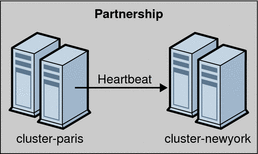
A single cluster can participate in more than one partnership with other clusters, but two clusters cannot be in more than one partnership with each other.
Protection Groups
Protection groups enable a set of clusters to tolerate and recover from disaster by managing the resource groups for services. Protection groups can exist only in a partnership. You must create a partnership before you can create a protection group for that partnership. One partner cluster is the primary cluster of the protection group, and the other partner cluster is the secondary cluster. A protection group contains application resource groups and properties for managing data replication for those application resource groups. You must duplicate the application resource group configuration on partner clusters. The configuration for a protection group is identical on partner clusters, so partner clusters must have the application resource groups of the protection group defined in their configuration. The Sun Cluster Geographic Edition software propagates protection group configurations between partners.
You can specify a data replication type in the protection group to indicate the mechanism that is used for data replication between partner clusters. A protection group supports only one data replication type. A protection group can manage one or more application resource groups. When a service is protected from disaster by data replication, the protection group also contains replication resource groups. Protection groups link an application in a resource group with the application data that should be replicated. This linkage and replication enable the application to fail over seamlessly from one cluster to another cluster.
Relationship Between Partnerships and Protection Groups
Clusters in a protection group must be defined as partners. Protection groups require a partnership that defines the clusters that can host the protection group. A cluster can be defined in more than one protection group, and the cluster can have a different role in each protection group. For example, the primary cluster of one protection group can also be the secondary cluster of another protection group. A partnership can have any number of protection groups.
The following figure illustrates two clusters that are defined in one cluster partnership and two protection groups.
Figure 2–2 Example Configuration of Two Clusters in Protection Groups
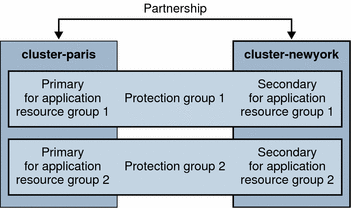
The following figure illustrates three clusters that are defined in two cluster partnerships and two protection groups.
Figure 2–3 Example Configuration of Three Clusters in Protection Groups
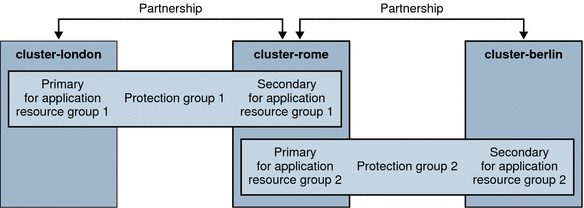
Protection Group Status
The Sun Cluster Geographic Edition software monitors the status of a protection group on each cluster. The software then combines the local status of each cluster into a global view of the protection group status. The global status reflects the overall status of the protection group.
You can view the protection group status from the SunPlex Manager GUI or through the CLI.
For more information about the status of protection groups, see the Sun Cluster Geographic Edition System Administration Guide.
Application Resource Groups
To be highly available, an application must be managed as a resource in an application resource group. You can configure an application resource group for a takeover application or a scalable application. You must also configure application resources and application resource groups on both the primary cluster and the secondary cluster. The data that the application resource accesses must be replicated on the secondary cluster.
The replication for the data volumes that an application resource accesses must be in the same protection group as the applications.
Support for data replication might limit how you configure application resource groups. These requirements and limitations vary with the data replication type you choose. For more information about these requirements, see the Sun Cluster Geographic Edition System Administration Guide.
Heartbeat Monitoring
The Sun Cluster Geographic Edition software uses heartbeats to monitor the state between partner clusters. Heartbeats are sent over the public network to detect cluster failures at geographically separated sites. Heartbeat monitoring is part of a partnership configuration. For example, a cluster failure occurs when all nodes of a cluster shut down. The Sun Cluster Geographic Edition software uses the heartbeat status to notify administrators of failures or to trigger a failover to a secondary cluster at an alternate site. Heartbeats could also be lost when a cluster loses access to the public network and no communication occurs between the partner clusters.
Heartbeat Plug-ins
The heartbeat monitor uses plug-in modules to query the heartbeat status of its partners. The Sun Cluster Geographic Edition software offers default plug-ins for monitoring through a TCP/UDP connection.
You can use customize plug-ins to provide a data path over alternate communication links, such as email, HTTP, satellite, and microwave towers.
- © 2010, Oracle Corporation and/or its affiliates
