 To Create Administrative Domains
To Create Administrative Domains
-
Choose Domain Manager from the File menu in the main console window.
The Domain Manager appears.
-
In the Domain Manager, click the Add button.
The Create Domain dialog box appears, as shown in the following figure.
Figure 2–1 Create Domain Dialog Box
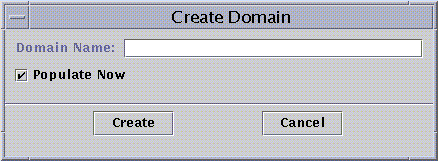
-
Type the name of the new administrative domain in the Domain Name field.
-
If you do not want your administrative domain to be populated now, deselect the Populate Now check box.
The default choice is for Sun Management Center software to display a dialog box that enables you to start the Discovery Manager immediately after creating an administrative domain. For more information about the Discovery Manager, see Chapter 4, Adding Objects to the Topology Database Using the Discovery Manager.
-
To create the new administrative domain, click the Create button.
To close the window without creating the administrative domain, click the Cancel button.
If you do not have the proper security permissions to create an administrative domain, an error message is displayed. See Chapter 18, Sun Management Center Security for more information about security.
- © 2010, Oracle Corporation and/or its affiliates
