Alarm Concepts for the Web Console
This section describes the web console status summary panel, alarm categories, and alarm table navigation.
Status Summary Panel
The Status Summary panel displays the number of managed objects in the selected domain that have at least one unacknowledged open alarm of a specific severity. This panel is similar to the Domain Status Summary that is described in Chapter 12, Managing Alarms. However, the web console icons are not buttons. You cannot click these icons to display the Domain Status page.
Figure 16–1 Main Web Console with Status Summary Panel
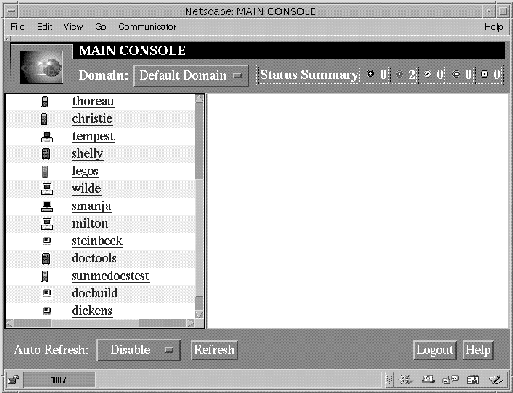
Alarm Categories in the Web Console
The Host Detail Alarms page presents a table of different categories of detailed alarm information. Except for the first column, the categories and information are the same as the categories that are described in Alarm Categories.
The first column in the Host Details Alarms page enables you to select the alarm row. You can select multiple alarm rows by holding down the Control key and clicking in this column. A check mark indicates that the column is selected.
Some alarm information is always displayed in the alarms table. Additional information is displayed on the bottom of the page when an alarm row is selected. This information is only displayed for closed or acknowledged alarms.
Alarms Table Navigation
Almost all alarm actions on the Host Details Alarms page function the same as the actions on the Alarms Details page described in Chapter 12, Managing Alarms. However, you cannot sort the alarms table by double-clicking on the column headers. A confirmation request is displayed when you delete an alarm.
Notifying Users When a Host or Agent Is Down
You can configure the Sun Management Center software to send an email notification if a host or agent is down. However, to define this notification, you must use the Java Console rather than the web console. For more information, see To Notify Users When a Host or Agent Is Down.
- © 2010, Oracle Corporation and/or its affiliates
