 To Access Alarms From the Details Window
To Access Alarms From the Details Window
-
Press mouse button 3 on a host icon in the main console window, and choose Details from the pop-up menu.
The Details window appears.
-
Click the Alarms tab.
The Alarms Details window appears.
Note –A bold header identifies the column on which the alarms table is sorted. A down or up arrow indicates the order on which the column is sorted. For example, the alarms table shown in Figure 12–2 is sorted in descending order (newest to oldest alarm) based on the start date and time. This order is the default sort order for the table.
Figure 12–2 Alarms Details Window
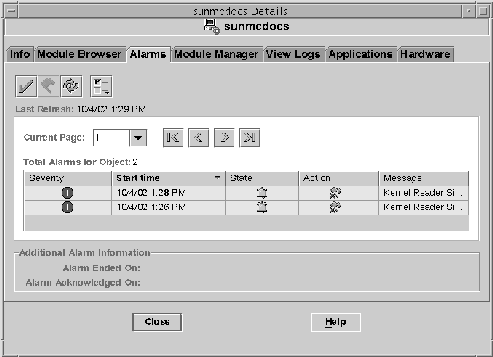
For information about changing the sort order, see To Sort the Alarms Table.
- © 2010, Oracle Corporation and/or its affiliates
