 To Start the Details Window
To Start the Details Window
-
Start the Details window in either of the following ways:
-
Double-click an object icon in either the hierarchy view or the topology view.
-
Press mouse button 3 on an object icon, and choose Details from the pop-up menu.
Tip –Be sure to select an object, not an administrative domain. The Details window is not available for administrative domains.
The Details window appears, as illustrated in the following figure.
Figure 6–7 Details Window for a Selected Object
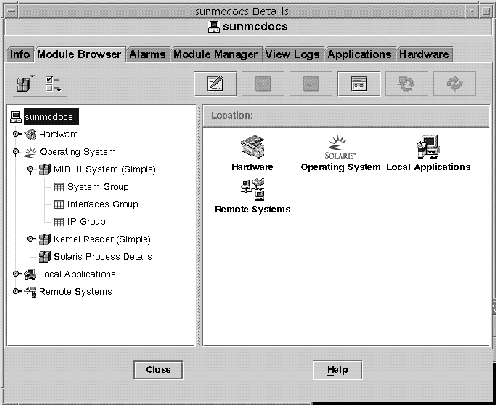
-
-
Click a tab to view detailed information for that category.
- © 2010, Oracle Corporation and/or its affiliates
