Sun Management Center Modules
Unlike most agents, the Sun Management Center agents do not implement the MIB in a monolithic code that contains a wide variety of functions in a single program. Instead, Sun Management Center software uses several components, that are called modules, for each agent. Each module implements its own MIB. Therefore, the Sun Management Center agent MIB is the cumulative total of all the modules and their individual MIBs, as illustrated in the following figure.
Figure 1–5 Sun Management Center Agent MIB
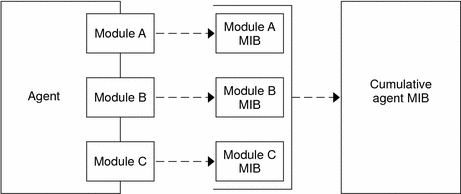
Sun Management Center modules monitor and manage the resources of systems, applications, and network devices. The modules enable you to isolate and monitor specific system components. For example, separate modules are available for monitoring the kernel, for monitoring printers, and for monitoring processes. The modules are primarily used to monitor and to notify you through alarms when error conditions occur or when performance tuning is required. For more information about alarms, see Alarms and Rules.
Each module consists of one or more properties that you can monitor. For example, one of the default modules that is loaded during installation is the Kernel Reader. This module monitors the kernel properties. These properties include user statistics, disk statistics, file system usage, and so on.
Note –
You can add or remove modules dynamically. This feature enables you to customize the modules that are loaded on each agent (object), based on your need.
- © 2010, Oracle Corporation and/or its affiliates
