Administrative Domains
An administrative domain is a hierarchical collection of resources that you want to monitor and manage. The resources can include a complete campus, individual buildings, hosts, networks, subnets, links, and so on. Each administrative domain consists of these resources, which can be combined with other resources to form groups within a administrative domain. Each of these groups can contain additional groups of resources, providing a multilevel, hierarchical administrative domain.
You can create one or more administrative domains that are based on your business needs. For example, you might create a lab administrative domain that contains all the lab machines. Similarly, you might create an accounting administrative domain that contains all the machines that are used for accounting.
The Sun Management Center software displays the administrative domain and its members in a visual representation. Figure 1–4 shows an example.
In the following example, the host, Payroll2, belongs to the Building B group, which belongs to the Payroll Servers 1 administrative domain.
Figure 1–4 Java Console Window Showing an Administrative Domain and Its Members
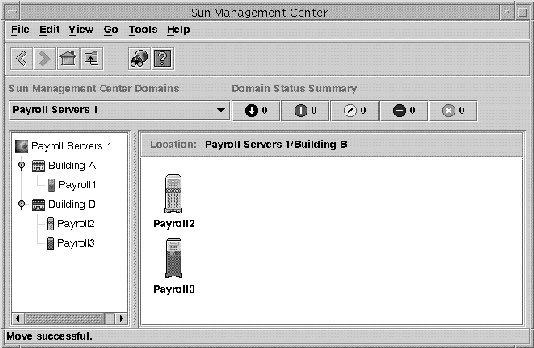
Linux hosts are identified by a generic Linux icon. Zone agents are identified by a generic icon having a “Z” symbol in the middle.
- © 2010, Oracle Corporation and/or its affiliates
