 To Access the Script Launcher Module
To Access the Script Launcher Module
Before You Begin
You must load the Script Repository Module before using the Script Launcher Module.
Steps
-
Load the module.
See the Sun Management Center 3.6 User’s Guide for more information. The Script Repository module is available under Local Applications in the Browser window.
-
Double-click Local Applications in the Browser window.
-
Double-click Script Launcher.
The Script Launcher displays the Launch Table and the Result Table.
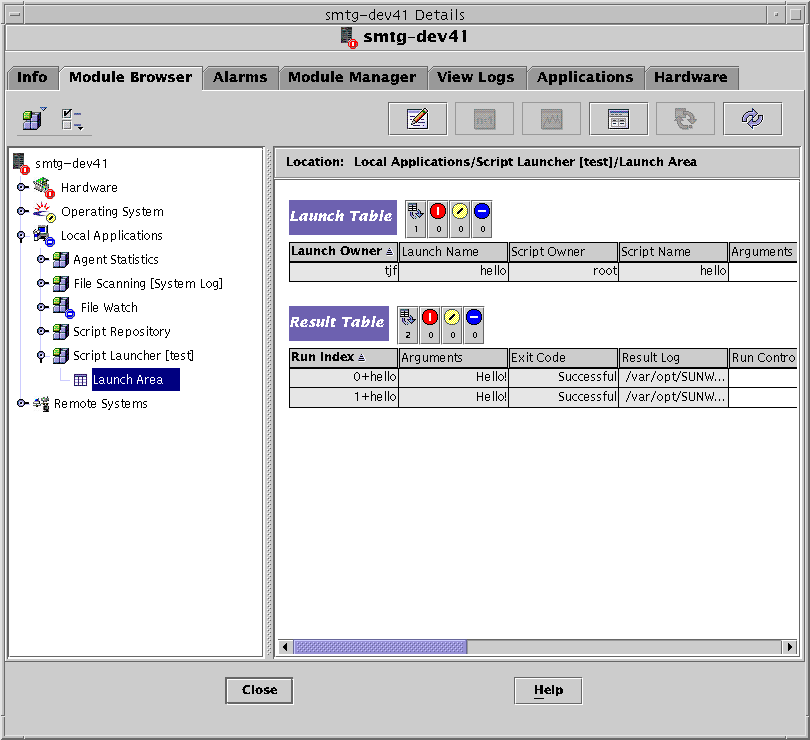
- © 2010, Oracle Corporation and/or its affiliates
