 To Access the File Watch Module
To Access the File Watch Module
Steps
-
Load the File Watch module.
For instructions on how to load a module, refer to the Sun Management Center 3.6 User’s Guide.
-
In the Navigator window, double-click Local Applications.
The category expands.
-
Double-click File Watch.
The Viewer displays the File Watch icon in the Viewer window.
-
Access the File Watch tables using one of the following methods:
-
Double-click the File Watch option.
-
In the Viewer window, double-click the File Watch icon.
The Watched File Table and the File Change Table are displayed in the right pane.
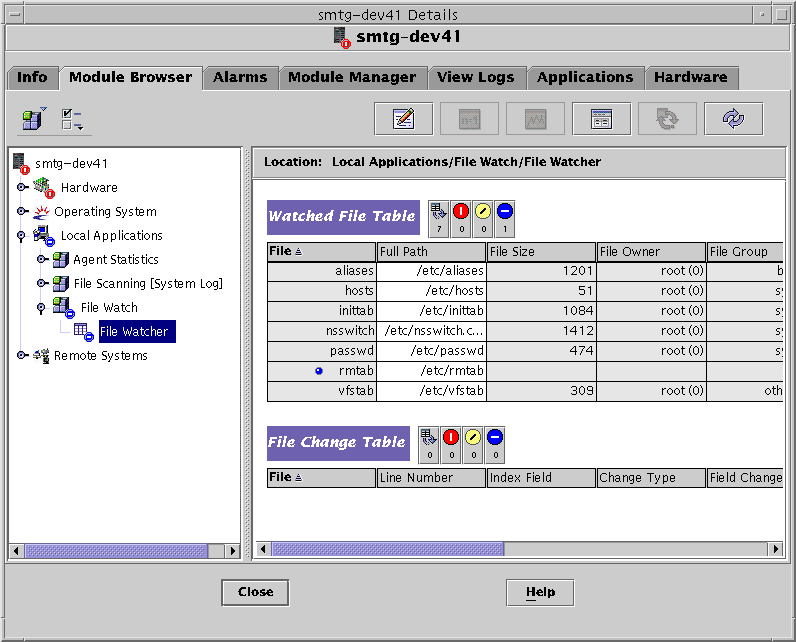
-
- © 2010, Oracle Corporation and/or its affiliates
