 To View Detail About Installed Patches
and Packages
To View Detail About Installed Patches
and Packages
Steps
-
From the Module Browser view in Host Details, double-click Operating Systems in the Navigator window.
The category expands underneath.
-
Double-click Patch Monitoring.
The category expands, and Suggested Patches appears underneath.
-
Press mouse button 3 on Suggested Patches.
A pop-up menu appears.
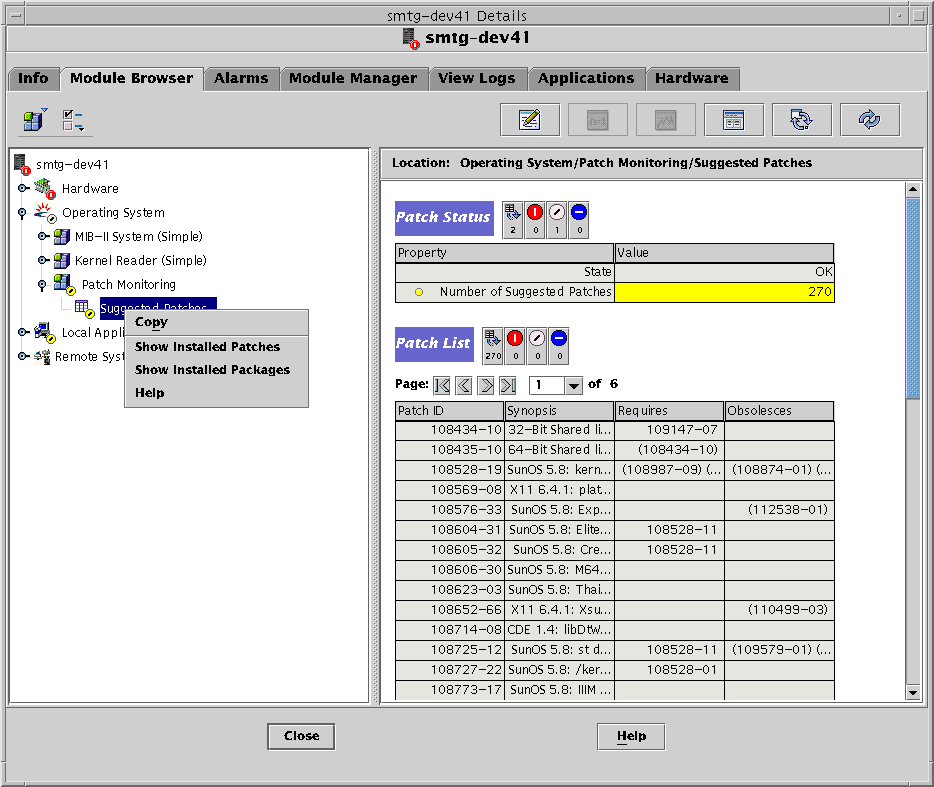
-
Choose whether to view:
-
To view a list of patches installed on the system, choose Show Installed Patches.
-
To view a list of packages installed on the system, choose Show Installed Packages.
The Probe Viewer opens with the appropriate list.
-
- © 2010, Oracle Corporation and/or its affiliates
