 To Add a Package to the List Being Audited
To Add a Package to the List Being Audited
Steps
-
Access the Packages table as described in To Access the Installed Packages Audit Module.
-
Add a row to the Packages table by pressing mouse button 3 on the header of the Packages table.
A pop-up menu appears.
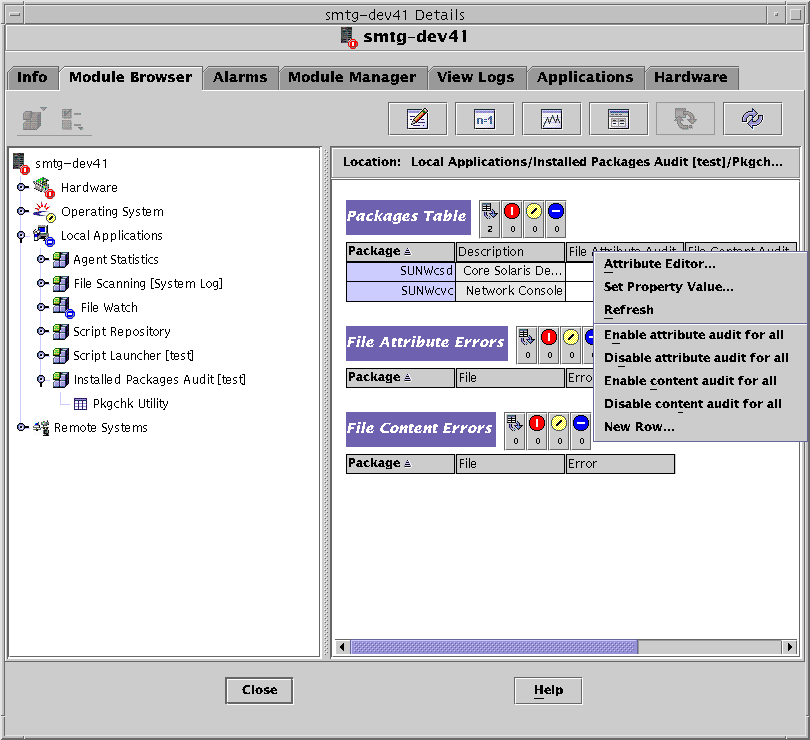
-
Choose New Row.
The New Row dialog box lists the packages installed on the system with their description.
-
Select the package in the Select Packages field, or provide the package name in the Enter Package text field.
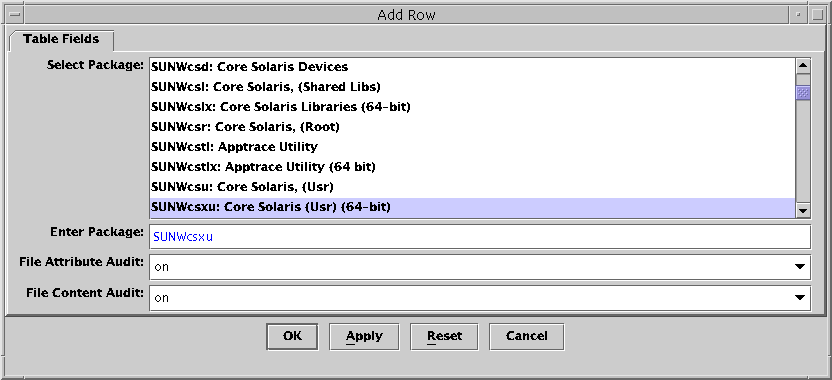
-
Determine whether to enable attribute auditing on the package through the drop-down menu in the File Attribute Audit field.
Choose Yes to enable file attribute auditing on the package, or No to disable auditing.
-
Determine whether to enable content auditing on the package through the drop-down menu in the File Content Audit field.
Choose Yes to enable file content auditing on the package, or No to disable auditing.
-
(Optional) Click Apply if you want to add more packages.
Repeat Steps 3 through 6 until all packages are added.
-
Click OK.
- © 2010, Oracle Corporation and/or its affiliates
