| A P P E N D I X A |
|
Field-Replaceable Units |
FIGURE A-1 shows the locations of the field-replaceable units (FRUs) in the server. TABLE A-1 lists the FRUs. Note that item number 4 in FIGURE A-1 is a 3.5-inch SATA drive used in the single-drive configuration. The 2.5-inch SAS drives used in the dual-drive configuration look different, but would be installed in the same location in the server.
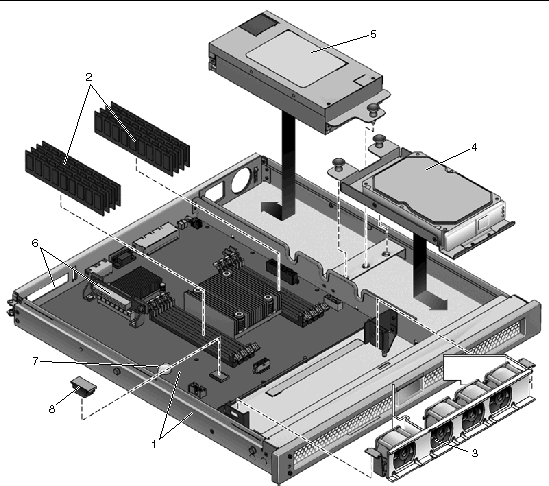
|
The motherboard and chassis are replaced as a single assembly. The motherboard is provided in different configurations to accommodate the different processor models (6 core and 8 core). |
||||
|
See TABLE 5-1 and FIGURE 5-11. |
||||
|
The power supply provides -3.3 Vdc standby power at 3 @ 3 Amps and 12 Vdc at 25 Amps. |
||||
|
The socketed SEEPROM contains the MAC address and system configuration information. |
Copyright © 2007, Sun Microsystems, Inc. All Rights Reserved.