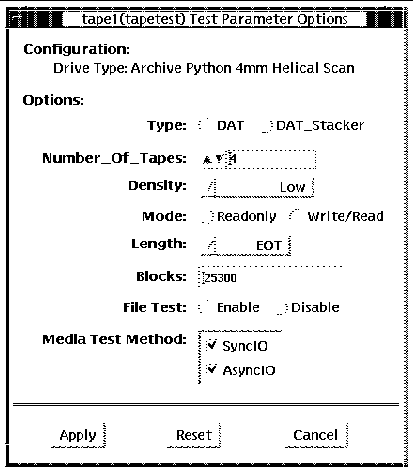| SunVTS 6.2 Test Reference Manual for x86 Platforms
|
   
|
Tape Drive Test (tapetest)
|
tapetest Description
The tapetest synchronous I/O test writes a pattern to a specified number of blocks (or, for a SCSI tape, writes to the end of the tape). The tapetest then rewinds the tape and reads and compares the data just written. The tapetest asynchronous I/O test sends a series of up to five asynchronous read/write requests to the tape drive, writing to the tape, and then reading and comparing the data. The terms asynchronous and synchronous referred to here, and in the Method field are not related to the SCSI messaging terms of the same name.
The tapetest file test writes four files to the tape and then reads them back, comparing the data. For tape library testing, the pass count is incremented only after all tapes in the library have been tested. The read/write algorithms fare enhanced for DLT tape by using a random data pattern (1.5:1 compression) and a more robust read compare algorithm. Some default parameters have also changed.
The Async I/O subtest uses the asynchronous read and write feature of the Solaris tape driver to exercise tape drives. In read-only mode the test sends a maximum of four asynchronous read packets, each with a random size and a random offset, to the tape drive. The test then waits for all outstanding I/O activity to complete before issuing another round of packets. This process continues until the whole area being tested has been covered. In read-write mode, one write packet is issued for every four read packets to ensure a spot check of the write operation. The area of the tape to be tested is written to first in order for the test to work correctly. This test is only supported under the Solaris 8 and Solaris 9 OSs and future compatible releases.
tapetest Test Requirements
If you have a tape drive in your system, load a blank writable tape (scratch tape) before you start SunVTS. If you fail to do this, the tapetest option may display drive type:unknown on the option menu for the tapetest.
tapetest Options
To reach the following dialog box, right-click on the test name in the System Map and select Test Parameter Options. If you do not see this test in the System Map, you might need to expand the collapsed groups, or your system might not include the device appropriate to this test. Refer to the SunVTS User's Guide for more details.
tapetest supports 4-mm, 8-mm, DLT, 1/4-inch cartridge, and 1/2-inch front-load tape drive testing. The options available for each of the tape devices differ slightly. An example of the Test Parameter Options dialog box for a device is shown in FIGURE 20-1.
FIGURE 20-1 tapetest Test Parameter Options Dialog Box
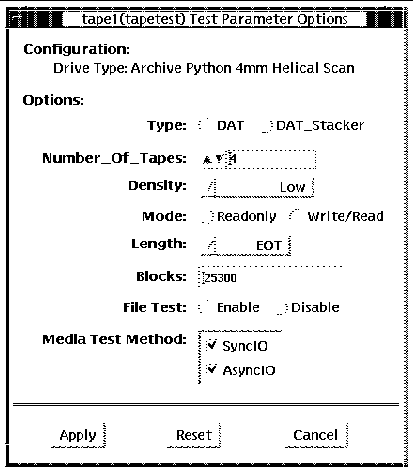
|
Note - This test does not immediately stop after being disabled.
|
|
Note - Selecting nondefault options can significantly increase the run time for the test.
|
|
Note - The Test Parameter Options dialog box for the 1/4-inch, 1/2-inch, DLT, and 8-mm tape drives differ slightly from FIGURE 20-1.
|
TABLE 20-1 tapetest Options
|
tapetest Options
|
Description
|
|
Type
|
Normal tape drive or tape library (stacker).
|
|
Number of Tapes
|
The number of tapes in the tape library. tapetest registers a single tape library pass only after all tapes in the library pass.
|
|
Density
|
The following settings are available for most tape drives:
- Low - Tests the l tape device.
- Medium - Tests the m tape device.
- Compression - Tests the c tape device.
- All - Tests the l, m, and c tape devices.
For half-inch tape drives, the available settings are 800, 1600, and 6250 BPI (blocks per inch).
For certain QIC drives, select QIC-11 (1-byte block ID) mode, QIC-24 (4-byte block ID) mode, or Both.
Note: On a DLT drive, the l and m settings both use no compression. tapetest does not support changing DLT capacity settings indicated on the front panel.
|
|
Mode
|
If you enable Write/Read mode, the test first writes to the tape and then reads it back to compare. If you enable Read_Only mode, the test assumes the tape has been properly written and merely reads and compares. This mode is useful to check proper head alignment.
Note: If a read only pass is attempted and the tape was not previously written by tapetest, using the same test parameters currently set, a Big Read Failure will occur.
|
|
Length
|
The amount of the tape to be tested. The choices are:
- EOT - The default; tests to the entire tape.
- Long - The SCSI tape tests 70,000 blocks of the tape.
- Short - Only the first 1000 blocks are tested.
- Specified - You must type the number of blocks to be tested in the blocks field.
|
|
# of Blocks
|
If you select Specified under the Length option, you must type the number of blocks you want to test.
|
|
Blocksize
|
Block size specification. This option is only available for Tandberg QIC tape drives. There are two possible values. 512-bytes is for use with older tape media that have transfer size restrictions, while 64-kbytes is for use with current, high-capacity tape media.
Note - This option is only available in command line interface mode.
Note - With patches 110278-01 or 110211-01 applied, DLT writes either a 512 byte or 65536 byte block depending on how this parameter is set.
|
|
File Test
|
The tape file test sequence is as follows:
- Writes three files.
- Rewinds.
- Reads part of the first file.
- Forward spaces to the start of the second file.
- Reads the second file.
- Forward spaces to the start of the third file.
- Tries to read to the end of that file for SCSI tapes only. The tape file test tries to backspace to the start of the second file and read it.
|
|
Retension
|
When enable is selected, the program retensions the tape.
|
|
Media Test Method
|
- Sync I/O--tapetest reads and or writes the number of blocks selected in Length.
- Async I/O--tapetest makes four asynchronous read requests to the tape drive. If read and write testing is selected, one asynchronous write request is also sent. The test continues after completing the requests.
Note - When testing Tandberg QIC drives, Async I/O testing is restricted to read-only due to asynchronous behavior differences with other tape drives.
Note - This option is not associated with the synchronous data transfer request SCSI message. It is only synchronous or asynchronous in nature because the numbers of reads and writes are not synchronous to each other. The SDTR message is not invoked.
|
tapetest Test Modes
The tapetest supports the following test modes. It performs different test schemes on the tape device, according to the mode you select.
TABLE 20-2 tapetest Supported Test Modes
|
Test Mode
|
Description
|
|
Connection
|
tapetest verifies that the drive can be opened and that the drive type can be determined. If both checks are successful, or if the drive is currently busy, then the test passes. The tapetest fails if the open operation is unsuccessful for any reason other than the drive is busy.
|
|
Functional
|
tapetest checks the status, rewinds the tape, erases and retensions it. If the device is a cartridge tape, tapetest writes a pattern to nblks or eot (default), rewinds the tape, and then reads and compares of the pattern. On the other hand, if the device is busy or if no tape cartridge can be found in the drive, the test cannot run and fails.
|
tapetest Command-Line Syntax
/opt/SUNWvts/bin/tapetest standard-arguments -o dev=device-name,s=block-count,d=density,m=mode,l=length,method=method,ft=Enables|Disables,
ret=Enables|Disables,dat=dat-type,8mm=8mm-type,num=magazine-size,
blocksize=block-size
TABLE 20-3 tapetest Command-Line Syntax
|
Argument
|
Explanation
|
|
dev=device-name
|
Specifies the device-name of the tape drive (required).
|
|
s=block-count
|
Specifies the number of blocks to be tested.
|
|
d=density
|
Specifies the density of the tape to open.
|
|
m=mode
|
Enables either the Write-Read or Read-Only tests.
|
|
l=length
|
Specifies the length of the test (EOT, Specified, Long, or Short).
|
|
method=method
|
Specifies the media test method (SyncI/O and or AsyncI/O) used.
Note: This option does not invoke the SCSI message synchronous data transfer request. It is only asynchronous or synchronous in nature.
|
|
ft=Enables|Disables
|
Enables or disables the File test.
|
|
ret=Enables|Disables
|
Enable or disables tape retension.
|
|
dat=dat-type
|
If you are testing a digital audio tape drive, specify whether it is a regular DAT drive or a DAT stacker. The choices are DAT and DAT_Stacker.
|
|
8mm=8mm-type
|
If you are testing an 8-mm tape drive, specify whether it is a regular 8-mm tape drive or a tape library. The command line choices are 8mm and 8mm_Library.
|
|
num=magazine-size
|
If you are testing a tape library, specify the magazine size.
|
|
blocksize= block-size
|
This option is only available on a Tandberg QIC drive and DLT drives. Specify whether to use a 64 kbyte block transfer or a 512 byte block transfer. Use 512 bytes when testing older media in the drive. DLT supports 512 byte and 65536 byte modes
|
| SunVTS 6.2 Test Reference Manual for x86 Platforms
|
819-6456-10
|
   
|
Copyright © 2006, Sun Microsystems, Inc. All Rights Reserved.