Example of a Configuration Using CHAP Authentication
The tasks in Configuring CHAP Authentication show how to set up CHAP authentication. The procedures use as an example a CHAP scenario to be created for the fictitious LocalCorp that was introduced in Example of a Configuration for a Leased-Line Link.
LocalCorp provides connectivity to the Internet over a leased line to an ISP. The Technical Support department within LocalCorp generates heavy network traffic. Therefore, Technical Support requires its own, isolated private network. The department's field technicians travel extensively and need to access the Technical Support network from remote locations for problem-solving information. To protect sensitive information in the private network's database, remote callers must be authenticated in order to be granted permission to log in.
Therefore, the system administrators implement the following CHAP authentication scenario for a dial-up PPP configuration.
Figure 16–4 Example of a CHAP Authentication Scenario (Calling a Private Network)
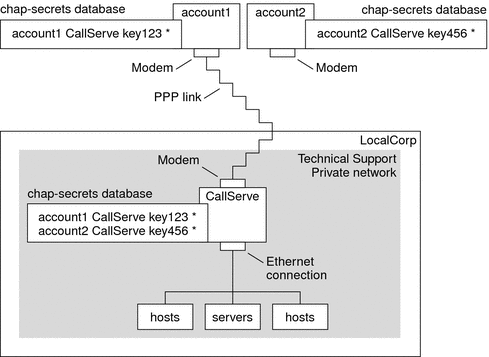
The only link from the Technical Support network to the outside world is the serial line to the dial-in server's end of the link. The system administrators configure the laptop computer of each field service representative for PPP with CHAP security, including a CHAP secret. The chap-secrets database on the dial-in server contains the CHAP credentials for all machines that are allowed to call in to the Technical Support network.
- © 2010, Oracle Corporation and/or its affiliates
