RAID-0 (Concatenation) Volume
A RAID–0 (concatenation) volume is a volume whose data is organized serially and adjacently across components, forming one logical storage unit.
Use a concatenation volume to get more storage capacity by combining the capacities of several components. You can add more components to the concatenation volume as the demand for storage grows.
A concatenation volume enables you to dynamically expand storage capacity and file system sizes online. A concatenation volume allows you to add components even if the other components are currently active.
A concatenation volume can also expand any active and mounted UFS file system without having to bring down the system. In general, the total capacity of a concatenation volume is equal to the total size of all the components in the volume. If a concatenation volume contains a slice with a state database replica, the total capacity of the volume is the sum of the components minus the space that is reserved for the replica.
You can also create a concatenation volume from a single component. Later, when you need more storage, you can add more components to the volume.
Note –
You must use a concatenation volume to encapsulate root (/), swap, /usr, /opt, or /var when mirroring these file systems.
Scenario—RAID-0 (Concatenation) Volume
Figure 8–2 illustrates a concatenation volume that is built from three components (slices). It also illustrates how data is written onto the volume components according to the interlace size and onto each slice sequentially.
The data blocks are written sequentially across the components, beginning with Slice A. You can envision Slice A as containing logical data blocks 1 through 4. Disk B would contain logical data blocks 5 through 8. Drive C would contain logical data blocks 9 through 12. The total capacity of volume would be the combined capacities of the three slices. If each slice were 2 Gbytes, the volume would have an overall capacity of 6 Gbytes.
Figure 8–2 RAID-0 (Concatenation) Volume Example
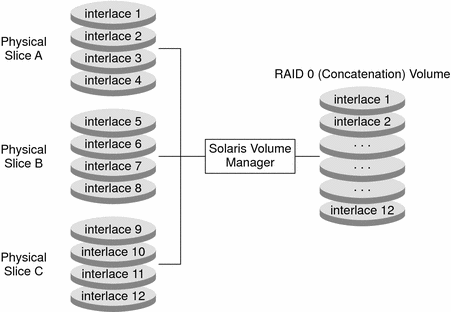
- © 2010, Oracle Corporation and/or its affiliates
