Chapter 5 Configuring and Using Solaris Volume Manager (Scenario)
Throughout the Solaris Volume Manager Administration Guide, the examples generally relate to a single storage configuration, whenever that is possible. This chapter describes the scenario used in the examples. The chapter provides details about the initial storage configuration that is used in subsequent chapters.
This chapter contains the following information:
Scenario Background Information
Throughout this book, the scenarios and many of the examples relate to a single configuration. Although this configuration is small (to simplify the documentation), the conceptsl scale to much larger storage environments.
Hardware Configuration
The hardware system is configured as follows:
-
There are three physically separate controllers (c0 – IDE, c1 – SCSI, and c2 – SCSI).
-
Each SCSI controller connects to a MultiPack that contains six internal 9-Gbyte disks (c1t1 through c1t6 and c2t1 through c2t6). This creates a mirror configuration.
-
Each controller/terminator pair (cntn) has 8.49 Gbytes of usable storage space.
-
Storage space on the root (/) drive c0t0d0 is split into six partitions.
An alternative way to understand this configuration is shown in the following diagram.
Figure 5–1 Basic Hardware Diagram Storage Scenario
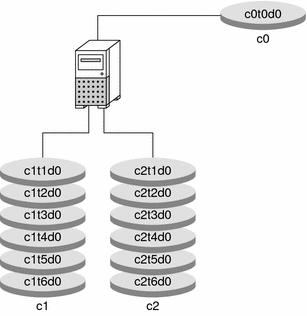
Initial Physical Storage Configuration
Here is the storage configuration before Solaris Volume Manager is configured:
-
The SCSI controller/terminator pairs (cntn) have approximately 20 Gbytes of storage space.
-
Storage space on each disk (for example, c1t1d0) is split into seven partitions (cntnd0s0 through cntnd0s6).
To partition a disk, follow the procedures explained in Formatting a Disk in System Administration Guide: Devices and File Systems.
Final Solaris Volume Manager Configuration
Throughout this book, specific scenarios are provided with specific tasks. However, so that you can better understand the examples throughout the book, the final configuration is approximately as follows, as displayed by the metastat -p command:
[root@lexicon:/]$ metastat -p
d50 -r c1t4d0s5 c1t5d0s5 c2t4d0s5 c2t5d0s5 c1t1d0s5 c2t1d0s5 -k -i 32b
d1 1 1 c1t2d0s3
d2 1 1 c2t2d0s3
d12 1 1 c1t1d0s0
d13 1 1 c2t1d0s0
d16 1 1 c1t1d0s1
d17 1 1 c2t1d0s1
d25 2 2 c1t1d0s3 c2t1d0s3 -i 32b \
1 c0t0d0s3
d31 1 2 c1t4d0s4 c2t4d0s4 -i 8192b
d80 -p d70 -o 1 -b 2097152
d81 -p d70 -o 2097154 -b 2097152
d82 -p d70 -o 4194307 -b 2097152
d83 -p d70 -o 6291460 -b 2097152
d84 -p d70 -o 8388613 -b 2097152
d85 -p d70 -o 10485766 -b 2097152
d70 -m d71 d72 1
d71 3 1 c1t3d0s3 \
1 c1t3d0s4 \
1 c1t3d0s5
d72 3 1 c2t3d0s3 \
1 c2t3d0s4 \
1 c2t3d0s5
d123 -p c1t3d0s6 -o 1 -b 204800
d124 -p c1t3d0s6 -o 204802 -b 204800
d125 -p c1t3d0s6 -o 409603 -b 204800
d126 -p c1t3d0s7 -o 3592 -b 20480
d127 -p c2t3d0s7 -o 3592 -b 1433600
hsp010
hsp014 c1t2d0s1 c2t2d0s1
hsp050 c1t2d0s5 c2t2d0s5
hsp070 c1t2d0s4 c2t2d0s4
|
See the metastat(1M) command for more information on the -p option.
- © 2010, Oracle Corporation and/or its affiliates
