What to Do
-
In the CPU card cage, locate the slot for the CPU module that you are installing on the main logic board.
-
Align the edges of the CPU module board with the grooves in the CPU card cage, and ensure that the ejection levers are open.
-
Slide the CPU module evenly into the grooves in the CPU card cage.
Push until the CPU module board meets the connector at the back of the CPU card cage.
Figure 6-8
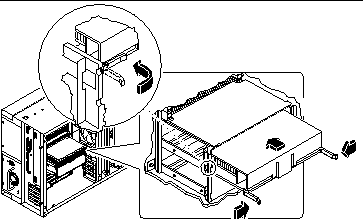
-
Engage the notch in each lever with its side of the CPU card cage.
-
Simultaneously push both levers toward the center of the CPU module until it is fully seated in its connector.
- © 2010, Oracle Corporation and/or its affiliates
