Managing Firmware Updates (Overview)
Updating the firmware on the managed servers is a primary administrative task. Using the N1 System Manager to install a firmware update on a managed server for the first time involves the following process:
-
Download and prepare the firmware update. Verify that the firmware version matches those set out in SP-Based Discovery in Sun N1 System Manager 1.3 Discovery and Administration Guide.
-
Copy the firmware update to the management server. The N1 System Manager must have system access to the firmware update before the firmware update can be installed on the managed servers.
Use the create firmware command to copy a firmware update from a web site or an accessible file system on the management server.
-
To verify that the firmware updated was copied successfully, view the firmware update in the browser interface Task Shortcuts pane, or use the show firmware command.
-
Install the firmware update on the appropriate managed servers by using the browser interface, or by using the load server or load group command.
When copying firmware updates, you must specify the following information:
-
Vendor – The name of the firmware update vendor
-
Model – The model name of a valid hardware system for the firmware update
-
Type – The type of firmware update, required only for Sun Fire V20z and V40z servers:
-
SP – Service Processor
-
BIOS – Server Platform BIOS
-
PIC – Service Processor Operator Panel
-
Note –
Firmware version 2.2 and above for the Sun Fire V20z servers do not support the PIC firmware upgrade. The upgrade of PIC firmware will fail, and the job step will show an error message similar to the following: “This operation is not supported on server. Refer to the log file for more information.”
The following graphic describes the order in which firmware management tasks must be performed.
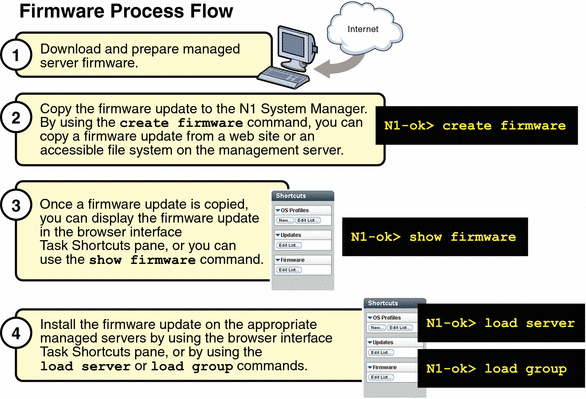
- © 2010, Oracle Corporation and/or its affiliates
