Interpreting Status LED Patterns
If there is no terminal on the system, basic system status information is available on the front panel LEDs, as shown in Figure 3-4.
Figure 3-4 System Status LED
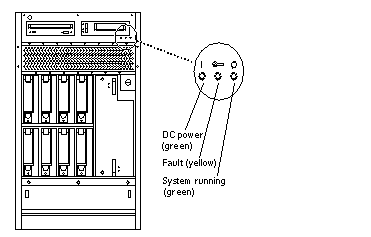
Note -
The system is in OBP if the left LED is on (green), the middle LED is flashing (yellow), and the right LED is off.
After the boot process completes, check the status of the system by inspecting system status LEDs on the front panel. See Figure 3-4 and Table 3-1, which summarize LED status indications.
Table 3-1 Front Panel LED System Status|
LED Position |
Condition |
|---|---|
|
Left LED (green) |
On -- the power supply is delivering DC power |
|
Middle LED (yellow) |
On flashing -- (first 60 seconds of AC power) self tests are running Off -- (after self tests end) no hardware failures detected On -- (after self tests end) hardware failure was detected |
|
Right LED (green) |
Off -- (first 60 seconds of AC power) self tests are running On flashing -- (after self tests end) system is running Off -- (after self tests end) system cannot run; repair is needed |
-
If the left LED is on (green), the middle LED is flashing (yellow), and the right LED is off, the system is in OBP.
Ideally, when the self-test completes, both left and right LEDs are on. Less ideal is if all LEDs are on (system needs service, but is able to run). The worst condition is if the left and middle LEDs are on (system cannot boot), or if no LED is on.
- © 2010, Oracle Corporation and/or its affiliates
