Connecting the Fiber Cable to the I/O+ Board
-
Remove the two plastic caps that cover the cable connector on the GBIC module.
-
Remove the single plastic cap covering the ends of the fiber cable.
-
Connect the fiber cable to the GBIC module installed on the I/O+ board.
Align the notch in the cable connector (Figure 2-10) with the key notch in the module connector.
-
Connect the other end of the fiber cable to the GBIC connector on the rear panel of the SPARCstorage(TM) Array (or other storage device with fiber optics interface).
Align the notch in the cable connector with the notch in the connector on the storage device rear panel.
Figure 2-10 Fiber Cable and Fibre Card Connectors and Ports on the I/O+ Board
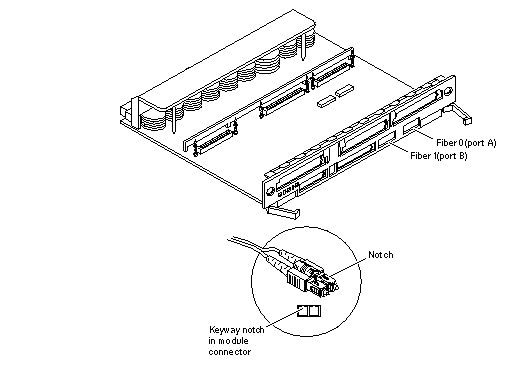
- © 2010, Oracle Corporation and/or its affiliates
