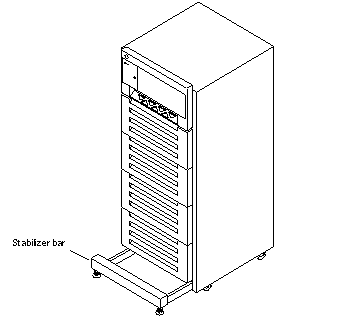Adjusting the Levelling Pads
After moving the cabinet to its operating location, adjust the levelling pads.
-
Remove the levelling wrench from inside the server cabinet.
The levelling wrench is attached to the cabinet frame by a reusable plastic strap. Press the plastic tab to unlock the plastic strap around the wrench, then slide part of the strap through the lock to loosen the wrench. Do not cut the strap.
-
Fully extend the stabilizer bar (Figure 1-9) from the bottom of the cabinet.
-
Screw the two stabilizer bar levelling pads down until they are 1/8- to 1/4-inch (three to six millimeters) above the floor.
Make sure both pads are at equal heights above the floor. This clearance allows an extended stabilizer bar to stop the cabinet if it should begin to tilt.
Figure 1-8 Levelling Pad
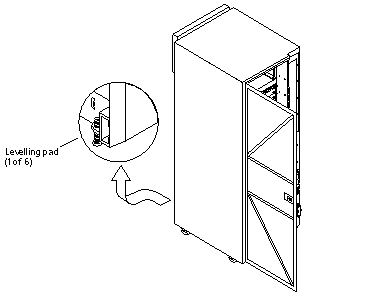
-
Slide the stabilizer bar into the cabinet.
 Caution -
Caution - Always extend the stabilizer bar before pulling the disk drive trays out for servicing.
-
Adjust the four levelling pads on the cabinet frame. The four pads should press against the floor so that the cabinet does not move.
To adjust levelling pads on the cabinet rear, you may have to remove the kick panel. Two captive screws attach the panel to the cabinet (Figure 1-8).
This completes the first part of the system installation.
- © 2010, Oracle Corporation and/or its affiliates