Removing a Clock+ Board
The clock+ board slot (Figure 6-2) is located near the top of the system, immediately below the peripheral power supply. The illustration shows an Enterprise 4500 server, but the location is similar for the Enterprise 5500 and 6500 servers.
The clock+ board is not hot-pluggable. Do not remove the clock+ board until the system has been halted and powered off.
To avoid damaging internal circuits, do not disconnect or connect any cable while power is applied to the system.
Figure 6-2 Clock+ Board
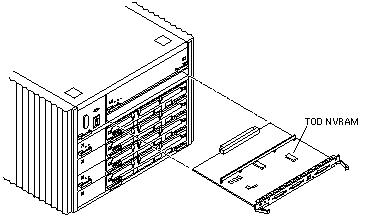
-
You must halt the operating system before turning off the system power. See Chapter 11, Powering Off and On for this procedure.
-
Unfasten cable connectors from the clock+ board front panel and set them aside.
Label cables as you disconnect them, to help identify them for reconnection later.
-
Loosen the two captive screws securing the board to the system chassis.
-
Pull the ends of both extraction levers outward simultaneously to release the board from the centerplane receptacles (Figure 6-2).
-
If you are replacing the clock+ board, remove the TOD NVRAM from the old board and place it on the new board.
This is necessary to match the host ID with the Ethernet ID.
Note -If a entire system is replaced, the TOD NVRAM on the clock+ board must also be changed to maintain the same host ID.
- © 2010, Oracle Corporation and/or its affiliates
