Connecting the Network Cable to the System
The locations specified in the following instructions assume the use of twisted-pair 10BASE-T or 100BASE-T Ethernet.
-
Locate the network cable.
Figure 2-5 shows the twisted-pair Ethernet network cable.
Figure 2-5 Network Cable
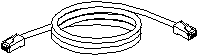
-
Connect one end of the network cable into the RJ-45 twisted-pair network port.
For 10/100BASE-T Ethernet, the default interface port is the onboard connector on the I/O+ board in slot 1. See Figure 2-6.
Figure 2-6 10/100BASE-T Ethernet Connection
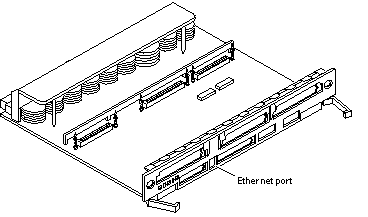
-
Enterprise 6500/5500 systems only: route the cable down along the right mounting rail of the chassis.
Use tie wraps to secure the cable to the rail.
- © 2010, Oracle Corporation and/or its affiliates
