Interpreting Status LED Patterns
If there is no terminal on the system, basic system status information is available on the front panel LEDs, as shown in Figure 3-4.
Figure 3-4 System Status LEDs (Cabinet Server)
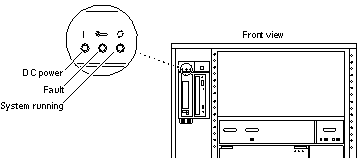
Table 3-2 summarizes LED status indications.
Table 3-2 Front Panel LED Status Indicators|
LED Position |
Condition |
|---|---|
|
Left LED (green) |
On -- DC power supply is receiving AC current. Off -- There is no DC power. |
|
Middle LED (yellow) |
On Flashing -- (first 60 seconds) self-tests are running. Off -- (after self-tests end) No hardware failures. On -- (after self-tests end) Hardware failure was detected. |
|
Right LED (green) |
Off -- (first 60 seconds) self-tests are running. On Flashing -- (after self-tests end) System is running. Off -- (after self-tests end) System cannot run; repair is needed. |
- © 2010, Oracle Corporation and/or its affiliates
