Enterprise 4500 System
Fan Tray Assembly, 100V/240V
Removing the Fan Tray Assembly
-
Power off the Enterprise system.
See the power off instructions in Chapter 11, Powering Off and On .
-
Locate the fan tray assembly (Figure E-14) at the rear of the system.
The fan tray is on the left side of the enclosure. It includes the power cord connector and the AC power switch.
-
Loosen the cable restrainer and disconnect the power cable from the fan tray assembly.
-
Loosen the two captive screws on the left side that secure the fan tray assembly to the enclosure.
-
Pull the end of the extraction lever outward to release the fan tray assembly from the centerplane.
-
Slowly remove the fan tray assembly from the enclosure.
Figure E-14 Removing the Fan Tray from the Enterprise 4500 System
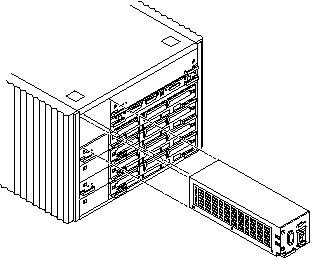
Replacing the Fan Tray Assembly
-
Carefully insert the fan tray assembly into the slot on the left side of the Enterprise system.
Viewed from the rear of the system, the fan tray is on the left side of the enclosure. See Figure E-14.
-
Ensure that the extraction lever is in the outward position as you slide the fan tray assembly toward the centerplane.
The fan tray assembly will not seat fully unless the lever is in this starting position.
 Caution -
Caution - DO NOT FORCE the fan tray assembly into the slot; this can cause damage to the fan tray assembly and system.
The fan tray assembly should insert and seat smoothly. If it binds, remove it, and inspect the slot for any obvious obstructions. Do not damage the springfingers at the bottom of the fan tray assembly.
-
Use the extraction lever to seat the fan tray assembly.
Swing the lever inwards to the locked position. Do not press on the fan tray assembly to seat it; doing so will damage the connector pins.
-
Tighten the two captive screws to secure the fan tray in place.
-
Connect the power cord and tighten the cable restrainer.
-
Power on the Enterprise system.
See the power on instructions in Chapter 11, Powering Off and On .
Key Switch Assembly
Removing the Key Switch Assembly
-
Completely power off the Enterprise system.
See the power off instructions in Chapter 11, Powering Off and On .
-
Remove the system key.
-
Grasp the bottom corners of both sides of the top bezel and pull it toward you.
-
Tilt the top bezel upward to a 45o angle and remove the bezel.
Set the bezel aside (Figure E-15).
Figure E-15 Removing the Top Bezel
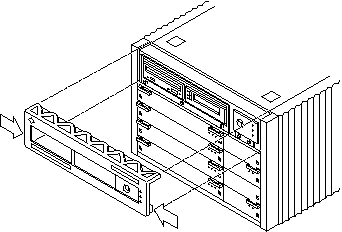
-
Loosen the two captive screws securing the key switch assembly to the enclosure.
Viewed from the front of the system, the key switch assembly is on the right side of the enclosure.
-
Gently pull the key switch assembly from the enclosure (Figure E-16).
Figure E-16 Replacing the Key Switch/LED Tray Assembly in the Enterprise 4500 System
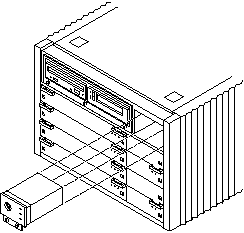
Replacing the Key Switch Assembly
-
Gently insert the key switch assembly in the enclosure.
Viewed from the front of the system, the key switch assembly is on the right side of the enclosure (Figure E-16).
 Caution -
Caution - DO NOT FORCE the key switch assembly into the slot; this can cause damage to the key switch assembly and system.
The key switch assembly should insert and seat smoothly. If it binds, remove it, and inspect the slot for any obvious obstructions. Do not damage the springfingers at the bottom of the key switch assembly.
-
Tighten the two captive screws securing the key switch assembly to the enclosure.
-
Tilt the top bezel at a 45o angle and insert the lip of the bezel under the top of the enclosure (Figure E-15).
-
Lower the top bezel.
The top bezel should snap into place.
-
Replace the system key.
-
Power on the Enterprise system.
See the power on instructions in Chapter 11, Powering Off and On .
Centerplane
Removing the Centerplane
-
Completely power off the Enterprise system.
See the power off instructions in Chapter 11, Powering Off and On .
-
Remove the top bezel.
See Chapter 12, Preparing for Service, for information on removing this assembly.
-
Remove the side vents. Push each side vent backwards until it stops. Then lift the vent off the Enterprise system and set it aside.
-
Remove the top cover.
-
Remove all the boards and power supplies.
See Chapters 3-6 for information on removing the boards and Chapter 7, Power Supplies, for information on removing power supplies.
-
Loosen the bottom three captive screws securing the media tray to the enclosure.
Insert a screwdriver in the notch at the top center of the media tray to pull out the tray and separate it from the rear slip connectors (Figure E-12).
Figure E-17 Removing the media tray
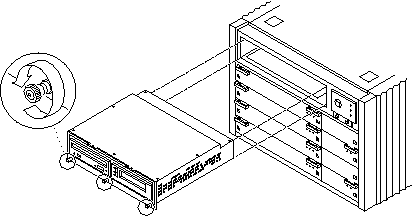
-
Remove the key switch assembly and the 100/240V fan tray assembly.
See "Key Switch Assembly" and "Fan Tray Assembly, 100V/240V" for information on removing these assemblies.
-
Turn over the enclosure and remove the feet on the bottom.
-
Turn the enclosure front side down onto a surface.
-
Remove the 26 screws around the center of the main chassis.
-
Lift and remove the rear chassis and set it aside.
-
Remove the 20 screws that hold the centerplane to the front chassis.
Note -Remember the proper orientation of the centerplane when removing it from the front chassis.
-
Lift the centerplane out and set it aside.
Replacing the Centerplane
-
Place the centerplane in the front chassis.
Be sure the centerplane has the proper orientation when placed in the front chassis.
-
Replace the 20 screws that hold the centerplane to the front chassis.
-
Place the rear chassis on the front chassis.
-
Replace the 26 screws around the center of the main chassis.
-
Replace the feet on the bottom of the enclosure.
Screw in one foot in each corner.
-
Turn the enclosure over so that the feet are supporting the chassis.
-
Replace all boards and power supplies.
See Chapters 3-6 for information on replacing the boards and Chapter 7, Power Supplies, for information on replacing power supplies.
-
Replace the media tray.
Tighten the bottom three captive screws and secure the media tray to the enclosure (Figure E-12).
-
Replace the key switch assembly and the 100/240V fan tray assembly.
See "Key Switch Assembly" and "Fan Tray Assembly, 100V/240V" for information on replacing these assemblies.
-
Replace the top cover.
-
Replace the side vents. Place each vent alongside the main chassis and push the vent forward until it stops.
-
Replace the top bezel.
See Chapter 12, Preparing for Service, for information on replacing this assembly.
-
Power on the Enterprise system.
See the power on instructions in Chapter 11, Powering Off and On .
- © 2010, Oracle Corporation and/or its affiliates
