Media Tray
To remove the media tray:
-
Remove the top bezel.
-
Loosen the three captive screws that hold the tray in place.
-
Insert a screwdriver in the notch at the top center of the media tray (Figure 12-8) to pull out the tray..
-
Remove the seven screws on top of the media tray (Figure 12-8) to lift off the tray cover to access CD and tape drives.
Figure 12-8 Removing the Media Tray
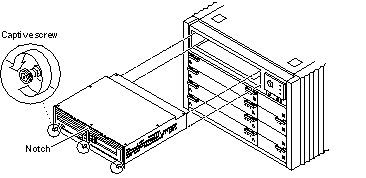
To replace the media tray, reverse these procedures.
- © 2010, Oracle Corporation and/or its affiliates
