Network Services
This section gives an overview of the network services required to administer JavaStation computers. Although all of these services can be configured at the Solaris command line, the Netra j web-based administration interface provides a simpler way to configure them. For information on the Netra j software, visit http://www.sun.com/netra-j or peruse the Netra j 3.0 Administrator's Guide.
The JavaStation computer requires the following network services for boot information and software.
Table 1-2 JavaStation Network Services|
Service |
What It Does |
|---|---|
|
DHCP (Dynamic Host Configuration Protocol) |
Delivers configuration information to the JavaStation computer, including the JavaStation computer's IP address and the addresses of the other servers it requires. |
|
TFTP (Trivial File Transfer Protocol) |
Delivers the boot file to the JavaStation computer. May deliver JavaOS to the JavaStation computer. |
|
NFS(TM) |
Provides access to the user's home directory on a server. May deliver JavaOS to the JavaStation computer. |
|
DNS (Domain Name System) |
Provides address resolution for systems throughout the Internet. |
|
NIS (Name Information Service) |
Provides lookup for user names, home directory location, and print servers. |
|
RAP (Remote Authentication Protocol) |
Provides lookup for user names and home directory location. |
|
HTTP (HyperText Transfer Protocol) |
May deliver the user application to the JavaStation computer. Delivers web pages and Java applets to the JavaStation computer. |
The figure at the beginning of this chapter shows a simple network configuration, whereby all the services required by the JavaStation clients reside on a single server. In contrast, a JavaStation network with distributed services might look something like the figure below.
Figure 1-3 JavaStation Network With Distributed Services
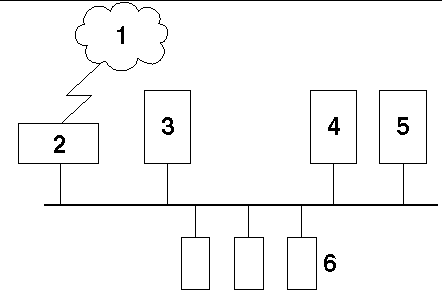
Legend:
-
Internet or intranet
-
HTTP (web) server
-
NFS server
-
DNS/NIS server
-
DHCP/TFTP server
-
JavaStation computers
The following sections give an overview of each service required to administer JavaStation computers. For detailed descriptions of these services, see "JavaStation Boot Sequence".
DHCP
DHCP is used to pass IP addresses and configuration information to diverse host systems on a TCP/IP network. When a JavaStation computer is powered on, it receives initial boot information from a DHCP server that is configured to deliver specific parameters to JavaStation computers. The same DHCP server may also be configured to deliver different information to other systems on the subnet.
One server on the JavaStation subnet must be configured with DHCP services or configured to relay these services. If all JavaStation clients reside on the same subnet, and if there are no other DHCP servers on the subnet, no other configuration is needed.
TFTP
TFTP is used along with NFS during the network boot sequence to download a "booter" and (optionally) JavaOS over the network to the JavaStation computer. There is no need to guard against conflict with other TFTP servers on the network.
NFS
Strictly speaking, NFS is only required by the JavaStation computer to access and save user data and preferences information. Once a user's home directory has been determined via the NIS automounter map (auto.home), it is mounted using NFS. The default user applications provided with the JavaOS software (HotJava Browser, HotJava Views) only use NFS to read and update preferences information. However, many commercial applets may need to use NFS to access and save data files in the user's home directory.
NFS is also the default mechanism used to provide the JavaOS network boot download for the JavaStation computer. It is important to note that the network boot download can alternately be achieved with TFTP through DHCP directives, which may be useful for JavaStation clients used as fixed-function devices (such as kiosks or point-of-sale devices). However, NFS is much faster than TFTP for this purpose.
DNS
The JavaStation computer uses DNS to provide address resolution for host names. Using DNS ensures that JavaStation applications and applets can access URLs either on the corporate intranet or across the Internet.
DNS lookups from the JavaStation computer are rather infrequent, so the load on the DNS server will be relatively small. The JavaStation boot server can be configured as a DNS slave server if a central DNS server for the domain is busy or remotely located.
NIS
The JavaStation computer uses NIS for user authentication, file mapping, and printer access as follows:
-
passwd.byname - The JavaStation computer uses the passwd.byname map to validate the user's user name and password.
-
auto.home - The auto.home NIS map is used to provide NFS access to a user's home directory.
-
printers.conf.byname - Access to network printers is supplied via the printers.conf.byname NIS map if one has been created.
NIS lookups are infrequent, and the performance impact is not likely to be significant. When binding to NIS, a broadcast is sent to the local network. This implies that there must be a NIS server connected to that network. If necessary, the JavaStation boot server can be set up as a NIS slave server or master server. You can also specify the NIS server's IP address in the DHCP parameters delivered to JavaStation computers.
RAP
The JavaStation computer can use RAP instead of NIS for user authentication if it has been configured to do so and if a RAP server exists on the JavaStation network. In return for the user name and password, RAP provides the following:
-
User's UNIX ID
-
Group ID
-
Name of the user's home directory
With this information, JavaOS can mount the user's home directory via NFS.
HTTP
HTTP can be used to deliver the main user application to the JavaStation clients. HTTP is also used by the JavaStation clients to browse the corporate intranet and sites on the Internet.
Proxy Cache
Most corporate intranets implement a secure HTTP proxy system comprising several HTTP servers. The way the proxies are set up can have a significant impact on JavaStation browser performance. If a single proxy server is used for a large number of users, it can become a bottleneck and a single point of failure. If it is located at another site or across a busy backbone network, it will greatly increase the response time for network requests from the JavaStation computer. One solution to this problem is to make the JavaStation boot server into a proxy cache for its clients.
- © 2010, Oracle Corporation and/or its affiliates
