Task 1: Lease an IP Address
Either the PROM or the JavaOS software leases an IP address from the DHCP server by completing the following "handshake" with the JavaStation DHCP server. For simplicity, the description below refers to the PROM or the JavaOS software as "the DHCP client."
-
The DHCP client broadcasts DHCPDISCOVER packets until a DHCPOFFER is received. The DHCPDISCOVER packet includes the Client Class Identifier option, which identifies the DHCP client as a JavaStation (see "Vendor-Specific Options"). If the broadcast takes an unusually long time, a notice is displayed on the JavaStation screen approximately every minute so the user knows if the server is responding or not.
-
One or more DHCP servers respond with DHCPOFFER packets. The DHCPOFFER(s) are examined by the DHCP client to determine whether they contain the options required to boot JavaStation computers (see "DHCP").
-
The DHCP client chooses the best DHCPOFFER it receives that contains the required options. (The best offer is the DHCPOFFER with the most additional options that are applicable to JavaStation computers.) The DHCP client remembers the IP address of the server that sent the offer.
-
The DHCP client broadcasts a DHCPREQUEST packet. This packet contains the IP address of the server chosen in the previous step. All other DHCP servers that responded in the second step are thus informed that they have not been selected.
-
The selected server sends a DHCPACK packet back to the DHCP client.
At this point, the JavaStation has received all of its configuration information from the DHCP server. The figure below illustrates the initial handshake.
Figure 2-1 JavaStation Client - DHCP Server Handshake
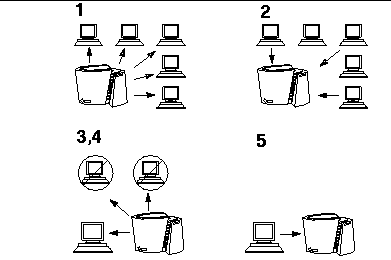
- © 2010, Oracle Corporation and/or its affiliates
