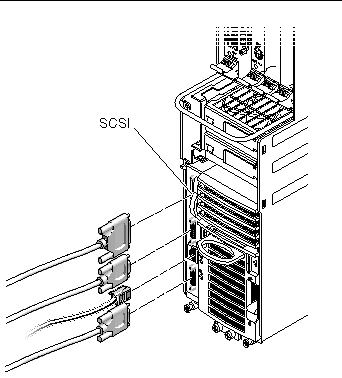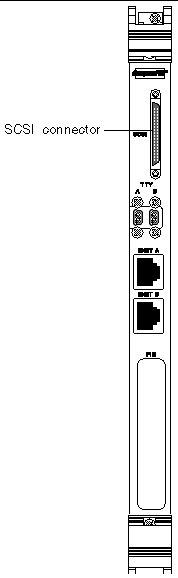| Netra CT Server Installation Guide
|
   
|
Connecting External SCSI Devices
|
 To Connect an External SCSI Device To Connect an External SCSI Device
|
1. Locate the SCSI port on your Netra CT server.
You can connect an external SCSI device to the SCSI port on an I/O card, satellite CPU or host CPU transition card.
- If you are connecting an external SCSI device to the SCSI port on an I/O card or satellite CPU card, refer to the documentation that came with that card for the location and type of the SCSI port on the card.
- If you are connecting an external SCSI device to the SCSI port on the host CPU transition card, the location of the SCSI port on your Netra CT server will vary, depending on the type and model server you have:
- If you have a front-access model Netra CT 410 server, the SCSI port is located on the host CPU front transition card to the left of the power supply (FIGURE A-1).
FIGURE A-1 Locating the SCSI Port on the Host CPU Front Transition Card (Netra CT 410 Server)
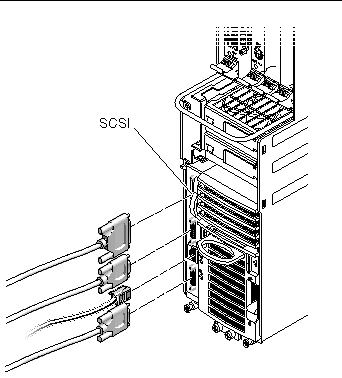
- If you have a rear-access model of either the Netra CT 810 server or the Netra CT 410 server, the SCSI port is located on the host CPU rear transition card installed at the rear of the chassis in I/O slot 1 for the Netra CT 810 server or I/O slot 3 for the Netra CT 410 server. FIGURE A-2 shows the locations of the connectors on the host CPU rear transition card. The host CPU rear transition card is the same for both the Netra CT 810 server and the Netra CT 410 server; only the location in the rear card cage differs.
FIGURE A-2 SCSI Connector on the CPU Rear Transition Card
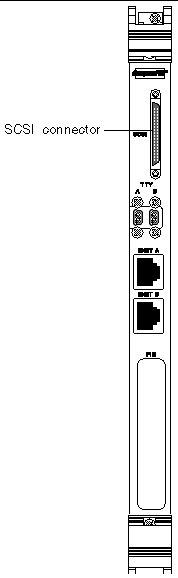
2. Determine if you need to use the VHDC-to-SCSI 3 adapter cable included in the Netra CT server ship kit.
- If you are connecting an external SCSI device to the host CPU front transition card for the Netra CT 410 server or the host CPU rear transition card for either Netra CT server, connect the VHDC side of the VHDC-to-SCSI 3 adapter cable to the SCSI port on the transition card (see FIGURE A-1 or FIGURE A-2).
- If you are connecting an external SCSI device to the SCSI port on an I/O card or satellite CPU card, refer to the documentation that came with that card to determine if the card uses a VHDC (Very High Density) SCSI connector.
3. Get the SCSI cable from the external SCSI device's ship kit.
4. Connect one end of the SCSI cable to the SCSI connector on your Netra CT server.
- If you are connecting an external SCSI device to the host CPU front transition card for the Netra CT 410 server or the CPU rear transition card for either Netra CT server, connect the SCSI cable to the SCSI 3 end of the VHDC-to-SCSI 3 adapter cable.
- If you are connecting an external SCSI device to the SCSI port on an I/O card or satellite CPU card, refer to the documentation that came with that card to connect the SCSI cable to the SCSI port on that card.
5. Connect the other end of the SCSI cable to the appropriate SCSI port on the external SCSI device.
Refer to the documentation that you received with the external SCSI device for more information.
6. Set the SCSI ID on the external SCSI device to a SCSI ID that is not being used already by an internal SCSI device in your Netra CT server.
Refer to the documentation that came with your external SCSI device for instructions on setting the SCSI ID on the device.
- If you are connecting the external SCSI device to the CPU rear transition card in the Netra CT 810 server, then you will be adding the external SCSI device to the first SCSI chain in the system (c0). Following are the addresses for the SCSI devices on the first SCSI chain in the Netra CT 810 server:
- Upper hard disk drive (HDD0)--SCSI ID 0 (c0t0d0)
- CD-ROM drive--SCSI ID 6 (c0t6d0)
- DAT drive--SCSI ID 5
Note that the lower hard disk drive (HDD1) is on a separate secondary SCSI chain.
- If you are connecting the external SCSI device to either of the CPU transition cards in the Netra CT 410 server, then the only internal SCSI device you would have installed in your Netra CT 410 server would be a hard disk drive, which would be set to SCSI ID 0 (c0t0d0).
- If you are connecting the external SCSI device to the SCSI port on an I/O card or satellite CPU card, verify that the SCSI address for the new SCSI drive is different from the SCSI addresses for any other drives daisy-chained off that SCSI port.
7. Power on the external SCSI device.
Refer to the documentation that you received with the external SCSI device for those instructions.
8. Determine if your Netra CT server is powered off or on.
- If the Netra CT server is powered off, proceed to the next appropriate section (either Connecting the Power Cables or Powering On the Server).
- If the Netra CT server is powered on, follow these instructions to enable the server to recognize the external SCSI device:
9. Log in to the Netra CT server as superuser.
Refer to Connecting a Terminal Console to the Server.
10. Use the cfgadm command to list all of the attachment point ID names, including the SCSI controllers.
From this list, find the attachment-point ID name of the SCSI controller where you connected the external SCSI device. The following example is from a Netra CT 410 server with two SCSI controllers (c0 and c2). The c0 attachment point ID name is for the SCSI controller on the system's CPU card and the c0 name is for a SCSI controller on an I/O card installed in the system.
# cfgadm
Ap_Id Type Receptacle Occupant Condition
AL-1 mcd/fhs connected configured ok
CPU bridge/fhs connected configured ok
IO-2 unknown empty unconfigured unknown
IO-4 unknown empty unconfigured unknown
IO-5 unknown disconnected unconfigured ok
c0 scsi-bus connected configured unknown
c0::dsk/c0t0d0 disk connected configured unknown
c2 scsi-bus connected configured unknown
usb0/1 unknown empty unconfigured ok
usb0/2 unknown empty unconfigured ok
usb0/3 unknown empty unconfigured ok
usb0/4 unknown empty unconfigured ok
usb1/1 unknown empty unconfigured ok
usb1/2 unknown empty unconfigured ok
usb1/3 unknown empty unconfigured ok
usb1/4 unknown empty unconfigured ok
|
11. Use the cfgadm command to configure the external SCSI device to the host system.
Replace controller-ap-id with the SCSI controller's attachment-point ID name.
# cfgadm -c configure controller-ap-id
|
For example, if the attachment-point ID is c2, you would type:
12. Use the devfsadm command to rebuild the /dev and /devices directories.
- If you have attached a hard disk, CD-ROM, or DVD-ROM drive to the system, type:
- If you have attached a tape drive to the system, type:
After using the devfsadm command, you will be able to use the devices you connected to the adapter's SCSI controller. Refer to the devfsadm(1M) man page for more information.
13. Use the cfgadm command to verify that the external SCSI device is connected to the system.
The following example shows a media tray CD-ROM drive, which has an attachment-point ID name of c2::dsk/c2t4d0, configured to the system.
# cfgadm
Ap_Id Type Receptacle Occupant Condition
AL-1 mcd/fhs connected configured ok
CPU bridge/fhs connected configured ok
IO-2 unknown empty unconfigured unknown
IO-4 unknown empty unconfigured unknown
IO-5 unknown disconnected unconfigured ok
c0 scsi-bus connected configured unknown
c0::dsk/c0t0d0 disk connected configured unknown
c2 scsi-bus connected configured unknown
c2::dsk/c2t4d0 CD-ROM connected configured unknown
usb0/1 unknown empty unconfigured ok
usb0/2 unknown empty unconfigured ok
usb0/3 unknown empty unconfigured ok
usb0/4 unknown empty unconfigured ok
usb1/1 unknown empty unconfigured ok
usb1/2 unknown empty unconfigured ok
usb1/3 unknown empty unconfigured ok
usb1/4 unknown empty unconfigured ok
|
Refer to the Solaris documentation for instructions on how to use the devices.
| Netra CT Server Installation Guide
|
816-2481-13
|
   
|
Copyright © 2004, Sun Microsystems, Inc. All rights reserved.