To Set Up Simple Static Routing
Note -
For static routing, do either this procedure, or "To Set Up Complex Static Routing".
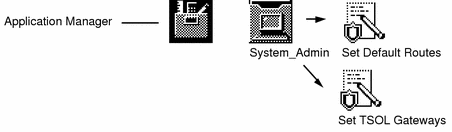
-
Double-click the Set Default Routes action in the System_Admin folder.
See "To Open a File that has a Defined Action" if you are unfamiliar with using trusted actions.
An empty /etc/defaultrouter file appears in the trusted editor.
-
Enter the name or the IP address of the defaultrouter. If there is more than one, enter them all, one per line, and then save the file.
For example, if the workstations trustworthy and forwardho are routers, enter them, one per line:
trustworthy forwardho
-
Return to the procedure and chapter you are working from.
- © 2010, Oracle Corporation and/or its affiliates
