To Authenticate Yourself
-
Type your password in the password entry field.
For security purposes, the characters do not actually display in the field.
Figure 2-3 Password Dialog Box
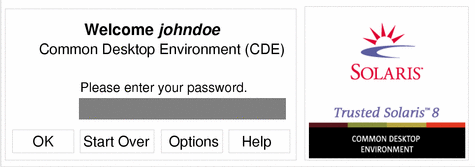
-
Click the OK button (or press Enter) to confirm your entry of the password or select one of the other options if you are not ready to log in.
If you are ready to log in, click OK or press Enter. Otherwise. you have these options:
-
Click the Start Over button to re-enter your username.
-
Click Reset login in the Options menu to restart the windowing system.
-
Click Help to get information on using the login username dialog box
The system compares the entered login name and password against a list of authorized users. If you have entered your password incorrectly, a message dialog box appears displaying the message:
Login incorrect; please try again.
Click OK to dismiss the error dialog box and return to Step 1.
-
- © 2010, Oracle Corporation and/or its affiliates
