Using the Solaris Management Console
The Solaris Management Console action in the Application Manager folder invokes a Java-based administrative GUI for configuring and maintaining a Trusted Solaris environment. The GUI lists toolboxes in a Navigation pane, as shown in the following figure.
Figure 9-1 Solaris Management Console Tools in the Navigation Pane
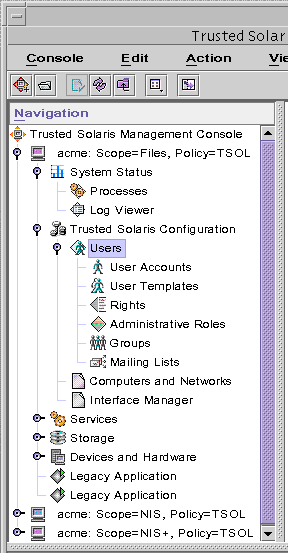
The following can be configured through the Solaris Management Console, using the Trusted Solaris Management Console > Trusted Solaris Configuration toolboxes in the Navigation pane:
User Accounts--Part of the Users tool, for administering users.
Administrative Roles--Part of the Users tool, for administering roles.
Rights--Part of the Users tool, for constructing rights profiles. A user account is not usable until the user's Rights have been assigned.
Mailing Lists--Part of the Users tool, for administering mail aliases.
Computers and Networks--For setting up networks.
Computers--Part of the Computers and Networks tool, for setting up hosts (the hosts database).
Security Families--Part of the Computers and Networks tool, for creating and assigning remote host templates (the tnrhtp(4) and tnrhdb(4) databases)
Interface Manager--For securing network interfaces (the tnidb(4) database). Accessible only when Scope=Files.
--
The following are configured through the Solaris Management Console, using Trusted Solaris Management Console toolboxes:
Mounts--Part of the Storage tool, for mounting file systems. Accessible only when Scope=Files.
Shares--Part of the Storage tool, for sharing file systems. Accessible only when Scope=Files.
To Locate a Solaris Management Console Tool
Scope=Files and Scope=name-service contain different tools. Read the online help for what the tool does and how to use it.
-
To find and use a tool in this-host: Scope=Files, Policy=TSOL in the Navigation pane:
-
Click the System Status key to view the Processes and Log Viewer tools.
-
Click the Trusted Solaris Configuration key to view the Users, Computers and Networks, and Interface Manager tools.
-
Click the Services key to view the SMC Server and the Scheduled Jobs tools.
-
Click the Storage key to view the Mounts and Shares and Disks tools.
-
Click the Devices and Hardware key to view the Serial Ports tool.
-
-
To find and use a tool in the name-server: Scope=name-service, Policy=TSOL toolbox in the Navigation pane, click the Trusted Solaris Configuration key.
The Users and the Computers and Networks tools are available in the name-server: Scope=name-service, Policy=TSOL scope.
-
In the Navigation pane, click a toolset icon, such as Users.
-
When prompted, enter the role password in the Role Login prompt.
-
Double-click the tool, such as User Accounts.
-
Read and follow the online help for assistance with each tool.
- © 2010, Oracle Corporation and/or its affiliates
