To Launch Local Administrative Actions
-
Log in as a user who is able to assume an administrative role and assume the role.
See "To Log In and Assume a Role" if needed.
-
Click the Application Manager icon from the Applications subpanel on the Front Panel.

The Application Manager folder displays.
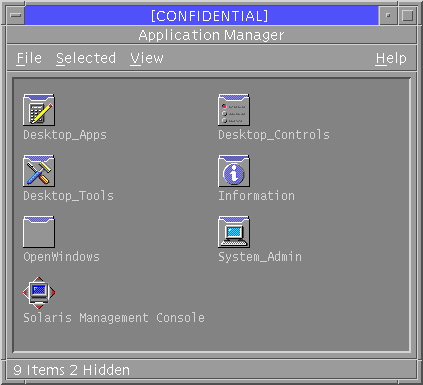
-
Double-click the System_Admin icon in the Application Manager folder.
-
Double-click the icon for the desired administrative action.
- © 2010, Oracle Corporation and/or its affiliates
