Print Job Information on Banner and Trailer Pages
The following figures show a default banner page and the differences in the default trailer page. The names of the various sections are shown because they are needed when configuring what appears.
All the text and the labels and warnings that appear on print jobs are site-configurable. The text can also be replaced with text in another language for localization.
Figure 11-2 Typical Print Job Banner Page
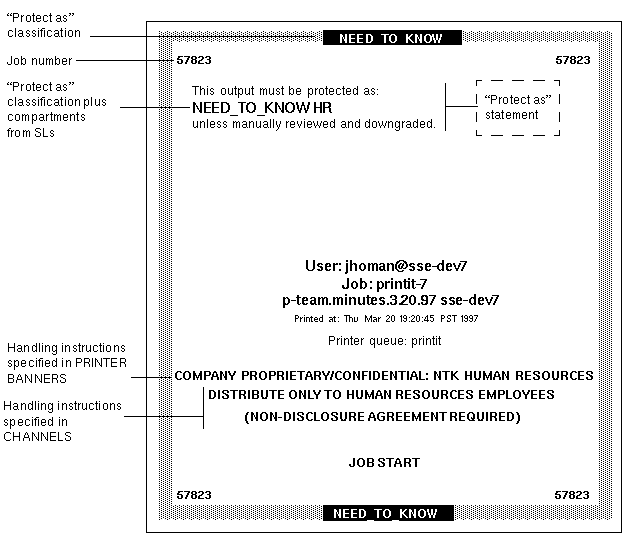
Figure 11-3 Differences on a Trailer Page
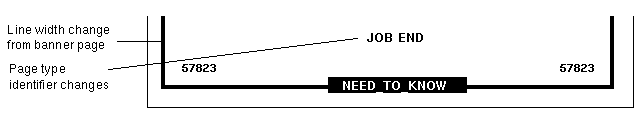
The following table shows aspects of trusted printing that the Security Administrator can change by assigning an authorization. For other printing-related authorizations see the Trusted Solaris Administration Overview.
Table 11-2 Modifiable Printing Features|
What Can Be Changed |
Authorization Name |
How to Change |
|---|---|---|
|
Whether individual users can print jobs without labels on body pages |
Print without Label |
Assign a rights profile with the Print without Label authorization to the user. |
|
Whether all users can print jobs without labels on body pages |
Print without Label |
Enter AUTHS_GRANTED= solaris.print.unlabeled in policy.conf file. |
|
Whether individual users can print jobs without banner or trailer pages |
Print without Banner |
Assign a rights profile with the Print without Banner authorization to the user. |
|
Whether all users can print jobs without banner or trailer pages |
Print without Banner |
Security administrator enters Enter AUTHS_GRANTED= solaris.print.nobanner in policy.conf file. |
The Security Administrator role can do the following to modify defaults that set labels and handling caveats on printer output:
-
Localize or customize the text on the banner and trailer pages.
-
Specify alternate labels to be printed in the various fields of the banner and trailer pages or at the top and bottom of body pages.
-
Change or omit any of the text or labels.
Note -
For how to do customizations or internationalization, see the comments in the tsol_separator.ps file.
- © 2010, Oracle Corporation and/or its affiliates
