.dtprofile Files
In the Trusted Solaris environment, by default the .login or .profile files are not sourced by the window system. A .dtprofile file controls the sourcing. One of the following .dtprofile files is copied into each account's $HOME/.dtprofile:
-
An /etc/dt/config/sys.dtprofile file that was created by the site's Security Administrator role, if the file exists, or
-
The default /usr/dt/config/sys.dtprofile
The following figure illustrates how $HOME/.dtprofile is installed.
Figure 3-1 How $HOME/.dtprofile is Installed
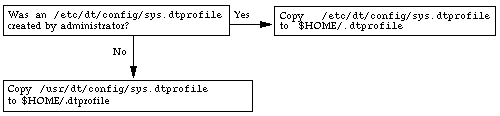
In the default /usr/dt/config/sys.dtprofile, the DTSOURCEPROFILE variable that enables the sourcing of either file is commented out. Removing the # before the DTSOURCEPROFILE definition in
any of the versions of the sys.dtprofile file causes the appropriate startup file to be read by the window system.
See the comments in the /etc/dt/config/sys.dtprofile file and "To Invoke .login or .profile During Login", if changing the default is consistent with your site's security policy.
Note -
If any modifications to a .login or .profile accidentally prevent the user from logging in, the user may use the Failsafe Session option on the CDE Login screen. Failsafe Session allows a login without reading any startup files.
- © 2010, Oracle Corporation and/or its affiliates
