Chapter 1 Introduction
Solstice AdminSuite is a collection of graphical user interface tools and commands used to perform administrative tasks such as managing users, groups, hosts, system files, printers, disks, file systems, terminals, and modems.
This is a list of the overview information in this chapter.
What's New in the Solstice AdminSuite 2.3 Product
The Solstice AdminSuite 2.3 product provides the following new features:
-
Printer Manager network printer functionality
Printer Manager now has the ability to add a printer to your network. For more information about Printer Manager, see its online help and Chapter 9, Setting Up SunSoft Print Client Software With Printer Manager.
-
Password capability
Using Group Manager, you can set group or database passwords. In addition, you can set the system's root password using Host Manager.
-
Multihomed host alias support
Host Manager now enables you to add additional IP addresses for hosts that have multiple network interfaces. Refer to Chapter 6, Managing Server and Client Support With Host Manager for more information about creating multihomed hosts.
-
JavaStationTM support
To accommodate JavaStation clients, Host Manager now enables you to add JavaStations to your network. Refer to Chapter 6, Managing Server and Client Support With Host Manager for more information.
-
OS services removal support
Host Manager now allows you to remove OS services from an OS server. Refer to Chapter 6, Managing Server and Client Support With Host Manager for more information.
-
High Sierra File Systems support
Storage Manager supports the creation of a High Sierra file system mount point. Refer to Chapter 11, Managing Disks and File Systems With Storage Manager for more information.
-
Script enabler support
The Host Manager and User Manager tools have been updated with the ability to run scripts that you have created to customize your operations. For example, you may have scripts that you run when you add a user to your system. Using the script feature, you can add a user from User Manager and also run the script at the same time by using the Scripts Enabled feature.
-
CacheFSTM boot for Solaris 2.6-based AutoClients
A new booting process for Solaris 2.6-based AutoClients creates a cache during the intial boot. Refer to Solstice AutoClient 2.1 Administration Guide for more information about the CacheFS boot process.
Note -The Solstice AutoClient 2.1 product is part of the Solstice AdminSuite 2.3 product. Even though Host Manager has the ability to add AutoClient systems, you should first obtain an AutoClient license to add and run an AutoClient system.
-
Updated root user handling
Previous versions of AdminSuite had limited root capabilities; that is, when running AdminSuite as root, very few functions could be performed. AdminSuite 2.3 has been updated to allow root more flexibility in running AdminSuite applications.
When to Use Solstice AdminSuite
The Solstice AdminSuite software enables you to locally or remotely manage:
-
Important system database files, such as aliases and hosts
-
User accounts and groups
-
File systems
-
Disk slices and fdisk partitions
-
Terminals and modems
-
Diskless and dataless clients
-
AutoClient systems
-
Standalone systems
-
JavaStations
-
Servers
-
Printers
See Chapter 2, Using Solstice AdminSuite in a Name Service Environment, for information on controlling access to the Solstice AdminSuite software.
Benefits of Solstice AdminSuite
Using the Solstice AdminSuite software to perform system administration tasks has these benefits:
-
The tools and commands are faster than using numerous Solaris commands to perform the same tasks.
-
System files are updated automatically without the risk of making errors by editing important system files manually.
-
You can manage systems remotely from one system.
Solstice AdminSuite Tools and Their Command-Line Equivalents
Table 1-1 lists the Solstice AdminSuite tools that must be run under an X Window SystemTM, such as the OpenWindowsTM environment. Table 1-1 also lists the commands that provide the same functionality as the Solstice AdminSuite tools and can be used without running an X Window System. The chapters in Part 2 for each tool provide corresponding examples for the AdminSuite command-line equivalents in each procedure.
Note -
The command-line equivalents are available only after AdminSuite has been installed.
Table 1-1 Solstice AdminSuite Tools and Their Command-Line Equivalents
|
AdminSuite Tool |
AdminSuite Command-Line Equivalents |
Helps You Manage ... |
Described In ... |
|---|---|---|---|
|
Host Manager |
admhostadd.1m admhostdel.1m admhostmod.1m admhostls.1m |
System information and server support for AutoClient and standalone systems, diskless and dataless clients, and JavaStations |
Chapter 6, Managing Server and Client Support With Host Manager |
|
Group Manager |
admgroupadd.1m admgroupdel.1m admgroupmod.1m admgroupls.1m |
UNIX group information |
Chapter 7, Managing Users With User Manager and Group Manager |
|
User Manager |
admuseradd.1m admuserdel.1m admusermod.1m admuserls.1m |
User account information |
Chapter 7, Managing Users With User Manager and Group Manager |
|
Serial Port Manager |
admserialdel.1m admserialmod.1m admserialls.1m |
Serial port software for terminals and modems |
Chapter 8, Managing Terminals and Modems With Serial Port Manager |
|
Printer Manager |
- none - |
Printer software for print servers and clients |
Chapter 9, Setting Up SunSoft Print Client Software With Printer Manager |
|
Database Manager |
- none - |
Network-related system files such as aliases and hosts |
Chapter 10, Managing Network Service Files With Database Manager |
|
Storage Manager (consists of Disk Manager and File System Manager) |
- none - |
Disk slices and fdisk partitions on a single disk or a group of equivalent disks (Disk Manager) and file systems for a server or for a group of clients on a server (File System Manager) |
Chapter 11, Managing Disks and File Systems With Storage Manager |
Starting the Solstice AdminSuite Tools
The Solstice Launcher must be used to start the Solstice AdminSuite tools. Enter the following command to start the Solstice Launcher, which must be run on an X Window System:
$ solstice & |
The Solstice Launcher is displayed.
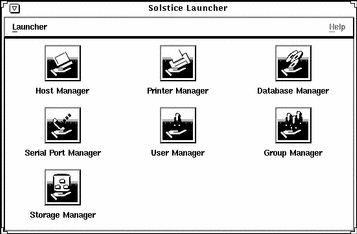
Note -
You can also start the Solstice Launcher by using the -display option to display on a big-mapped remote host running the X Window system.
From the Solstice Launcher, you can:
-
Click on an icon in the Launcher to start a tool.
You can also use the Tab key to move from icon to icon, and press the Space bar to start a tool.
-
Close the Launcher (and each tool) to an icon by clicking on the Window menu in the top left corner of each tool's main window.
See Chapter 4, Using the Solstice Launcher, for more information about using the Launcher.
Requirements for Using Solstice AdminSuite Tools
To use the Solstice AdminSuite tools, you must have:
-
A bit-mapped display monitor. The Solstice AdminSuite tools can be used only on a system where the console is a bit-mapped screen such as a standard display monitor that comes with a Sun® workstation.
If you want to perform administration tasks on a system with an ASCII terminal as the console, use the command-line equivalents of the Solstice AdminSuite tools.
-
X Window System software, such as the OpenWindows environment.
-
Root privilege or membership in the sysadmin group (group 14) and the required access privileges for managing the NIS or NIS+ database. See Chapter 2, Using Solstice AdminSuite in a Name Service Environment, for more information.
Note -AdminSuite has some limitations as to what you can or can not do as root; you should use the Solstice AdminSuite tools as a regular user who has membership in the sysadmin group (group 14) rather than as root.
Other Solstice AdminSuite Commands
Table 1-2 Solstice AdminSuite Commands|
Command |
Enables You To ... |
Described In ... |
|---|---|---|
|
admclientpatch(1m) |
Provide a centralized way to add patches to AutoClient systems and diskless clients. Host Manager then automatically adds the patches when you add an AutoClient system or a diskless client. |
Solstice AutoClient 2.1 Administration Guide |
|
admtblloc(1m) |
Set a customized name service policy for Host Manager. | |
|
admhalt(1m) |
Halt one or more remote systems. |
admhalt(1m) man page |
|
admreboot(1m) |
Reboot one or more remote systems. |
admreboot(1m) man page |
|
cachefspack |
Provides a way to set up and maintain files in your cache; with this command, you can pack the cache on an AutoClient system. |
cachefspack man page |
|
filesync |
Record the names of all the files that are to be kept in sync with the filesync command. |
filesync man page |
- © 2010, Oracle Corporation and/or its affiliates
