Glossary
- aliases file
-
A file containing mail aliases, which are names that represent distribution lists of users.
- authentication
-
A function provided by the sadmind daemon which verifies the identity of the user making a system administration request across the network.
- authorization
-
The sadmind daemon verifies that the authenticated user has permission to execute the Solstice AdminSuite software on the server. After the user identity is verified, the sadmind daemon uses the user identity to perform authorization checks.
- AutoClient system
-
A system with a monitor and keyboard, CPU and memory, Ethernet hardware, and a small disk (at least 100-Mbyte) to cache its root (/) and /usr file systems from a server on a network. This system gets its other file resources from a server on the network.
- auto_home (or auto.home) file
-
An indirect automounter map that contains entries enabling client systems to mount their home directories automatically. It is primarily accessed using User Manager.
- baud rate
-
The switching speed of a line, which is the number of changes in the electrical state of the line per second. At low speeds, baud rate is equivalent to bits transmitted per second. At higher speeds, the bits transmitted per second is greater than the baud rate because one baud can be made to represent more than one bit.
- Berkeley Software Distribution (BSD)
-
One of two major "flavors" of the UNIX® operating system, the other being System V. SunOS operating system releases before SunOS 5.0 (Solaris 2.0) are BSD.
- boot server
-
A system that provides the programs and information a client needs to boot.
- bootparams file
-
A file containing entries that are used to enable client systems to boot from the network.
- chapter
-
A chapter represents the properties of an object. You can view and/or change the properties within a chapter by opening it.
- content type
-
Specified when you add support for a local printer. Identifies the particular formats of files that can be printed. Supported content types are: PS (PostScript), ASCII, simple, or any.
- context
-
A context describes the environment or components of the object whose properties you are going to view and/or edit. In the case of File System Manager, the context includes what name service to modify or how to view and modify the file systems on a server. In the case of Disk Manager, the context includes the disk metaset to modify if you have the Solstice DiskSuite 4.0 software installed on the system.
- context type
-
A field in the Storage Manager Load Context window that indicates the name of the tool with which the current context is associated.
- current context
-
A field in the Storage Manager Load Context window that specifies the host name with which the current context is associated.
- Database Manager
-
One of Solstice AdminSuite's applications used to manage network-related system files such as aliases and netmasks.
- dataless client
-
A system with a monitor and keyboard, CPU and memory, Ethernet hardware, and small local disk for the swap area and the root (/) file system. This system gets it other file resources from a server on the network.
- default
-
An assumed value, or an action taken automatically unless you specify otherwise.
- device
-
A hardware component, such as a printer or disk drive, acting as a unit to perform a specific function.
- diskless client
-
A system with a monitor and keyboard, CPU and memory, and Ethernet hardware. This system gets it file resources and swap space from a server on a network.
- Ethernet address
-
A system's hardware address. The Ethernet address can be displayed using the banner command from the PROM level.
- ethers file
-
A file containing Ethernet addresses of network client systems.
- fdisk partition
-
A logical partition of a disk drive dedicated to a particular operating system on x86 systems.
- file server
-
A system that shares file resources and disk storage space for network clients.
- file system
-
A hierarchy of files and directories in the Solaris operating environment.
- generic system
-
A system that is not running the Solaris software, or whose type has not yet been updated using Host Manager's Update System Type feature, or uses local or loghost entries in the system management databases.
- group
-
A collection of users who share files and other system resources. Each user belongs to a primary group (listed in the user's passwd entry), and optionally, one or more secondary groups.
- group file
-
A file containing entries for UNIX groups. The group file is accessed from Group Manager.
- group ID (GID)
-
A group identification number used by the system to identify a user's primary group. Group ID numbers for users usually range from 100 to 60000.
- Group Manager
-
One of Solstice AdminSuite's applications used to manage group information in the group file.
- hardwired
-
Refers to a device such as a terminal that is physically connected to the local system.
- Host Manager
-
One of Solstice AdminSuite's applications used to manage network client services.
- host name
-
A unique name that identifies a system.
- initialization files
-
Special files that run automatically when you log in. When an account is created and you specified a skeleton path, User Manager copies generic versions of the initialization files into the user's home directory. You can then edit the copies as needed to customize each user's environment.
- install server
-
A system on the network that provides a Solaris CD image (either from a CD-ROM drive or a copy on hard disk) for other systems to install from.
- IP address
-
A system's unique network address.
- JavaStation
-
A system with a monitor and keyboard, CPU and memory, and Ethernet hardware. This system gets it file resources and swap space from a server on a network and is used to run Java applications.
- launcher
-
See Solstice Launcher.
- local printer
-
A printer physically connected to the local system.
- locale file
-
A file containing the default locales used by network clients.
- media server
-
A system that shares a CD-ROM device for remote installation of software.
- metaset
-
A logical grouping of disks.
- modem
-
A data communication device that translates, or modulates, digital information into an analog signal that can be transmitted via phone lines.
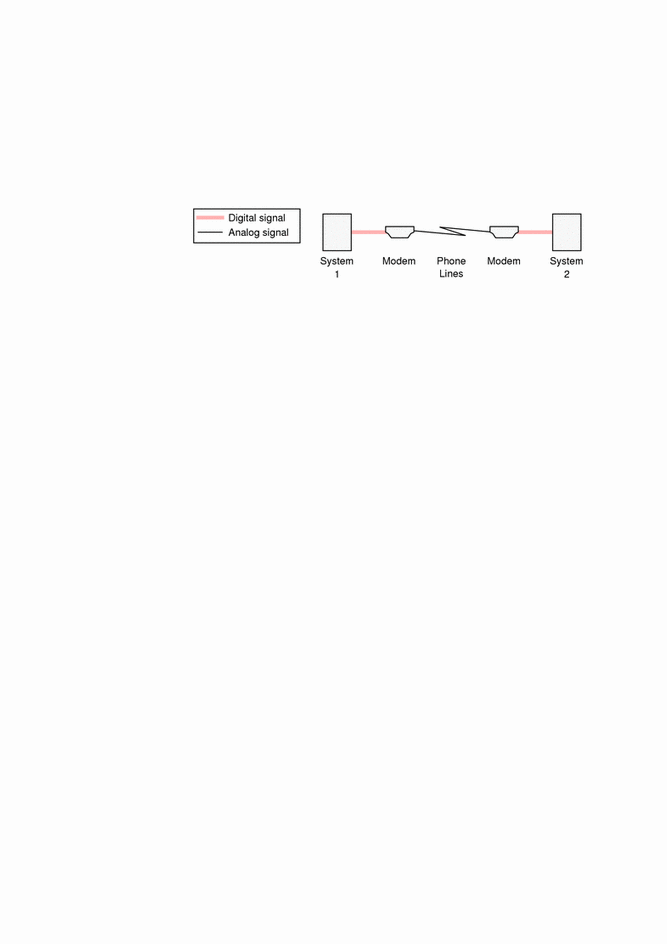
- name service
-
Method by which system information is maintained in the network. There are three selections in Solstice AdminSuite: NIS, NIS+, and None.
-
NIS - Name service shipped with the SunOS 4.1.x operating system (Solaris 1). Designated systems, called NIS servers, contain maps that store information about the network, its clients, and its users.
-
NIS+ - Name service shipped with the Solaris software. Making use of true databases (instead of two-column maps that simply associate one variable with another), NIS+ stores more information than NIS.
-
None - Method for administrators of networks that do not use a network name service; administrators usually select one system on the network on which to maintain a master copy of the /etc configuration files.
-
- name service domain
-
A group of systems and the information served to those systems.
- netgroup file
-
A file containing entries for netgroups, a group of systems granted identical access to network resources for security and organizational reasons.
- netmasks file
-
A file containing network mask values used to implement IP subnetting.
- network client
-
A system that uses remote resources from a server.
- networks file
-
A file containing information about available networks.
- nsswitch.conf
-
A file that contains an entry for each system file and a corresponding name service source to search for the system file information. The name service sources are designated as keywords-- nis, nisplus, or files. If more than one name service source is listed, they are searched in the order given.
- object
-
A disk or file system, whose properties you can view and modify.
- OpenWindows
-
A windowing system based on the OPEN LOOK® graphical user interface.
- OS server
-
A server that provides OS services to support diskless clients, dataless clients, and AutoClient systems.
- OS services
-
OS software that you can add to an OS server for it to support clients of other platform groups and Solaris releases. You can also add services for clients that are the same platform group and require the same Solaris release as the OS server.
- parallel port
-
A port that transfers one or more bytes simultaneously over multiple lines. See also serial port.
- partition
-
See slice.
- passwd file
-
A file that contains user account information such as user name, user ID, group ID, and home directory. User Manager accesses this file.
- password status
-
Characteristics associated with a user's password. User Manager's Add User window has a password status menu that enables you to control user password characteristics. The choices are:
-
Normal password - Sets a password for the user.
-
Cleared until first login - Prompts user for a password on first login.
-
Account is locked - Disables account. Account can be unlocked by assigning a new password. This type of account allows a user to own files but not log in.
-
No password--setuid only - Disables the ability to directly log in to the account. This allows programs such as lp or uucp to run under an account, without allowing a user to log in.
-
- permissions
-
A set of attributes that determines which users have access to read, write, and execute a file or directory's contents.
- port
-
A channel through which a device communicates with the operating system.
- port monitor
-
A program that continuously "watches out" for requests to log in, or requests to access printers or files.
When a port monitor detects a request, it sets the parameters required to establish communication between the operating system and the device requesting service. Then the port monitor transfers control to other processes that provide the services needed.
- primary group
-
A user's default group, which determines the group ownership on a file the user creates, or is allowed to access, if already created. Membership in this group is defined by the group identifier listed in the user's entry in the passwd file.
- print client
-
A system that uses a print server for printing files.
- print server
-
A system that has a printer physically connected to it and the appropriate software configured to print both local and remote print requests.
- Printer Manager
-
One of the Solstice AdminSuite's applications used to manage local and remote printer setup.
- printer name
-
A unique name, with a maximum of 14 characters, for a printer.
- printer type
-
The terminfo database entry that contains the control sequences that initialize the printer.
- profile server
-
A system that contains JumpStart files for systems to perform a custom JumpStart installation.
- PROM
-
A programmable read-only memory chip with a program called the monitor that runs a quick self-test procedure and checks such things as the hardware and memory on the system. If no errors are found, the system begins the automatic boot process.
- PROM prompt
-
The prompt displayed when the system halts; either > or ok.
- property book
-
The mechanism by which you identify, view, and modify the properties of editable objects.
- property browser
-
A property browser is like the table of contents in a book. It lists all the chapters and subchapters in a book. This allows you to quickly navigate to the desired chapter whose properties you want to view or modify.
- property viewer
-
Displays the object or context properties you can view or modify.
- protocols file
-
A file containing information about Internet protocols used in your network.
- remote printer
-
A printer connected to a remote system such as a print server.
- root
-
A user who has access to all parts of the system. This is usually the system administrator. Also known as superuser.
- rpc file
-
A file containing entries for available Remote Procedure Call (RPC) services (by name) and their associated program numbers and aliases.
- sadmind daemon
-
A distributed system administration daemon that carries out security tasks when administrative tasks are performed across the network.
- secondary group
-
Membership in this group is defined by the group identifier listed in the group file with a list of users as members.
- serial port
-
A port which transmits a byte of information bit-by-bit over a single line using a standard communications protocol such as RS-423. See also parallel port.
- Serial Port Manager
-
One of the Solstice AdminSuite's applications used to manage serial devices.
- services file
-
A file containing information about network services and their "well-known" port numbers.
- shadow file
-
A file containing encrypted user passwords and password aging information. Accessed using User Manager.
- shell
-
A command-line interpreter program that accepts and executes commands that you type. There are several varieties of shell programs, and three are included in the Solaris software: Bourne, Korn, and C.
- skeleton path
-
A prototype directory containing start up files. See also initialization files.
- slice
-
A slice is an area on a disk composed of a single range of contiguous blocks. A slice is a physical subset of a disk (except for slice 2, which by convention represents the entire disk). Before you can create a file system on a disk, you must format it into slices.
- Solstice AdminSuite
-
A graphical user interface used to perform administrative tasks such as managing users, groups, hosts, printers, file systems, disks, and serial devices.
- Solstice Launcher
-
The base window of the interface, used to start the other application tools.
- standalone system
-
A system with a monitor and keyboard, CPU and memory, approximately 200 or more megabytes of disk space, and usually a backup device. It may or may not be connected to a network.
- superuser
-
A user who has access to all parts of the system. This is usually the system administrator. Also known as root.
- sysadmin group
-
The UNIX group whose members belong to the sysadmin group (Group 14). Members of the sysadmin group can use Solstice AdminSuite's applications locally or remotely.
- system default (printer)
-
The printer your print requests will be sent to if you do not specify a printer.
- system files
-
Files that contain important system administration information such as user accounts, passwords, and groups. These files are contained on the local system in the /etc directory, or in the NIS or NIS+ database on a name server.
- System V
-
One of two major "flavors" of the UNIX operating system, the other being BSD. The SunOS 5.0 operating system (Solaris 2.0) and subsequent releases are System V.
An input/output device that usually has a keyboard for input and a video screen or printer for output. Terminal, however, is often used as a shorthand for alphanumeric terminal, which is a serial port device capable of displaying only letters, numbers, and other characters such as those produced by a typewriter.
- timezone file
-
A file containing entries for systems and their geographic region and time zone.
- user account
-
A record of essential user information stored on the system. You must have a user account to access a system.
- user ID (UID)
-
A number used by the operating system to identify a user. User ID numbers for users usually range from 100 to 60000.
- user name
-
The name, assigned to an individual user, that controls access to a system.
- User Manager
-
One of the Solstice AdminSuite's applications used to manage user account information.
- utmp entry
-
A entry made in the /var/adm/utmp file when a user logs in and out of the system.
- workspace
-
The background screen area on which windows and icons are displayed.
- ypbind
-
An NIS daemon process that runs on all client systems and allows the client to communicate with an NIS server.
- zsmon
-
Sun's naming convention for the port monitor that monitors a system's two serial ports. It is derived from the Zilog serial communications driver.
- © 2010, Oracle Corporation and/or its affiliates
