Server Consolidation
The first example illustrates these commands:
- liminfo
-
Prints user attributes and limits information for one or more users to a terminal window
- limadm
-
Changes limit attributes or deletes limits database entries for a list of users
- srmadm
-
Displays or sets operation modes and system-wide Solaris Resource Manager tunable parameters
- srmstat
-
Displays lnode activity information
Consider the case of consolidating two servers, each running a database application, onto a single machine. Simply running both applications on the single machine results in a working system. Without Solaris Resource Manager, the Solaris system allocates resources to the applications on an equal-use basis, and does not protect one application from competing demands by the other application. However, Solaris Resource Manager provides mechanisms that keep the applications from suffering resource starvation. With Solaris Resource Manager, this is accomplished by starting each database attached to lnodes referring to the databases, db1 and db2. To do this, three new administrative placeholder users must be created, for example, databases, db1, and db2. These are added to the limits database; since lnodes correspond to UNIX UIDs, these must also be added to the passwd file (or password map, if the system is using a name service such as NIS or NIS+). Assuming that the UIDs are added to the passwd file or password map, the placeholder users db1 and db2 are assigned to the databases lnode group with the commands:
# limadm set sgroup=0 databases # limadm set sgroup=databases db1 db2 |
which assumes that /usr/srm/bin is in the user's path.
Figure 10-1 Server Consolidation
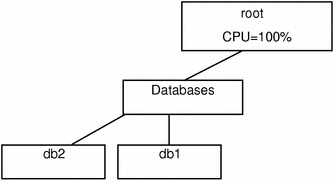
Because there are no other defined groups, the databases group currently has full use of the machine. Two lnodes associated with the databases are running, and the processes that run the database applications are attached to the appropriate lnodes with the srmuser command in the startup script for the database instances.
# srmuser db1 /usr/bin/database1/init.db1 # srmuser db2 /usr/bin/database2/init.db2 |
When either database, db1 or db2, is started up, use the srmuser command to ensure that the database is attached to the correct lnode and charged correctly (srmuser does not affect the ownership of the process to do this). To run the above command, a user must have the UNIX permissions required to run init.db1 and the administrative permission to attach processes to the lnode db1. As users log in and use the databases, activities performed by the databases are accrued to the lnodes db1 and db2.
By using the default allocation of one share to each lnode, the usage in the databases group will average out over time to ensure that the databases, db1 and db2, receive equal allocation of the machine. Specifically, there is one share outstanding-to the databases group-and databases owns it. Each of the lnodes db1 and db2 are also granted the default allocation of one share. Within the databases group, there are two shares outstanding, so db1 and db2 get equal allocation out of databases' resources (in this simple example, there are no competing allocations, so databases has access to the entire system).
If it turns out that activity on Database1 requires 60 percent of the machine's CPU capacity and Database2 requires 20 percent of the capacity, the administrator can specify that the system provide at least this much (assuming that the application demands it) by increasing the number of cpu.shares allocated to db1:
# limadm set cpu.shares=3 db1 |
There are now four shares outstanding in the databases group; db1 has three, and db2 has one. This change is effected immediately upon execution of the above command. There will be a period of settling when the lnode db1 (Database1) will actually receive more than its entitled 60 percent of the machine resource, as Solaris Resource Manager works to average the usage over the course of time. However, depending on the decay global parameter, this period will not last long.
To monitor this activity at any point, use the commands liminfo (see A Typical Application Server) and srmstat, in separate windows. Note that srmstat provides a regularly updating display. For additional information on srmstat, see srmstat(1SRM).
You now have a machine running with two database applications, one receiving 75 percent of the resource and the other receiving 25 percent. Remember that root is the top-level group header user. Processes running as root thus have access to the entire system, if they so request. Accordingly, additional lnodes should be created for running backups, daemons, and other scripts so that the root processes cannot possibly take over the whole machine, as they might if run in the traditional manner.
- © 2010, Oracle Corporation and/or its affiliates
