Chapter 1 Introduction to OS Provisioning
Using the Operating System (OS) provisioning plug-in enables you to provision Solaris, Linux, and Windows operating systems on previously uninstalled systems. The plug-in offers a solution to automate and configure OS provisioning on heterogeneous platforms. The plug-in also provides the ability to track installation history and versions.
This chapter contains the following information:
Overview of OS Provisioning
The OS provisioning plug-in solution reduces the cost and complexity of provisioning an operating system on “bare metal” hardware. This solution automates the manual error-prone processes involved in installing an operating system, without requiring any relocation of the hardware. The plug-in solution not only automates provisioning at a single chassis or system level, but also automates the provisioning of your data centers. This solution provides greater deployment flexibility for system administrators and end users. The solution enables you to automate routine system administration tasks that use off-the-shelf software. The provisioning process is similar, regardless of the hardware, operating system, or underlying technology that you are deploying.
The OS provisioning plug-in solution is based on the N1 Service Provisioning System (N1 SPS) product. The N1 SPS product provides a set of command-line tools and graphical user interfaces. The provisioning software tools enable you to more easily provision an operating system on bare metal hardware that is distributed across a network. Using this approach, you can view the act of provisioning the operating system as a service just like any other software service that is available over the network. You can invoke the OS provisioning feature through a web browser or through the command line.
The system administrator can automatically provision the required operating system on a server without even having to connect to the server. In most circumstances, the OS provisioning plug-in solution does not require that you type a command at the target system's prompt (for example, OBP) or turn on and off power switches. This automated hands-free installation is invaluable for administrators trying to install several hundred machines. Thus, you can push an operating system onto a host from a centralized location rather than initiating the request from the host.
The OS provisioning plug-in solution not only provides a better infrastructure software provisioning solution but also addresses a broader scope of provisioning issues, such as tracking installation history, archiving, and version management. The solution addresses both image life cycle management and server life cycle management. This solution provides a common operational flow by abstracting the intricacies of the different operating system installation mechanisms.
Functions
The OS provisioning plug-in provides the following functions through the N1 SPS browser and command-line interfaces:
-
Creating, managing, and registering information for customized OS profiles
-
Creating, managing, and registering information for provisionable hosts
-
Provisioning operating systems onto provisionable hosts
-
Creating, managing, and registering information for boot and install servers
-
Creating, managing, and registering information for OS provisioning server
Provisioning Process Overview
Operating system (OS) provisioning is the act of installing a given operating system across several hosts. This process consists of several high-level steps:
-
Configure your hardware to support OS provisioning. A more detailed discussion of appropriate configuration recommendations and requirements is in Supported Systems and Chapter 3, OS Provisioning Deployment Environment.
-
Install the OS provisioning plug-in, as described in Installing the OS Provisioning Plug-In.
-
Create the OS provisioning server, as explained in Creating the OS Provisioning Server.
-
Define appropriate target hosts to be provisioned. See Chapter 8, Target Hosts for OS Provisioning.
-
Provision the appropriate operating system onto the target hosts. See Chapter 5, Provisioning the Solaris Operating System, Chapter 6, Provisioning the Linux Operating Environment, and Chapter 7, Provisioning the Windows Operating Environment.
OS Provisioning System Software Architecture
The OS provisioning plug-in provides a framework to provision heterogeneous operating systems onto various target hosts that support different protocols, such as IPMI, ALOM, LOM, ILO, SC, and telnet.
Software Architecture Big Picture
The following diagram provides the functional components in use for the OS provisioning plug-in. The diagram assumes that the N1 SPS Master Server is outside the firewall, and the other components are inside the firewall. The OS provisioning server assumes that the user set up the network layer 2 connectivity, which consists of subnets, VLAN's, and so on. All the network information is registered with the OS provisioning server.
Figure 1–1 Software Architecture Diagram
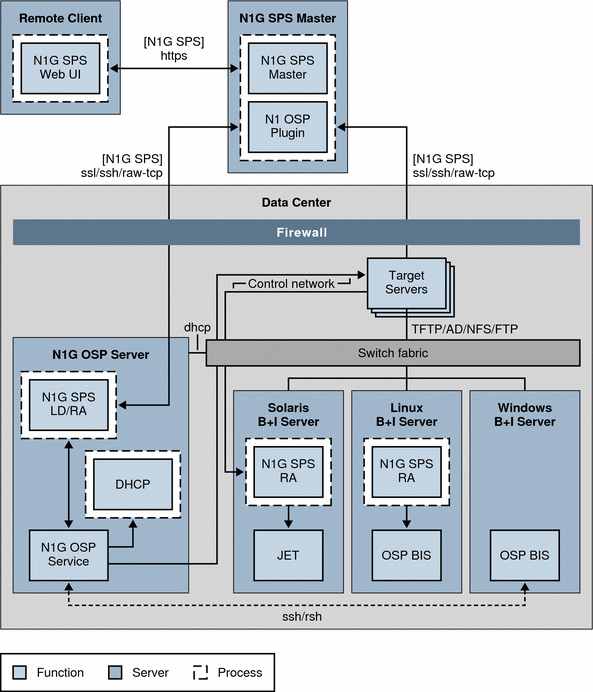
The figure describes the following relationships among the OS provisioning components and uses slightly abbreviated terminology:
-
Remote Client – The N1 SPS remote client runs the browser interface and command-line interface. The remote client can be a separate system from the Master Server.
-
N1G SPS Master – The N1 SPS Master Server is the main processing engine of the N1 SPS software.
-
N1 OSP Plug-In – The OS provisioning plug-in is installed on the Master Server. The plug-in provides functionality to install operating systems on different hardware platforms that support different protocols.
-
N1 OSP Server – The OS provisioning control server, usually referred to as the OS provisioning server, is the main processing engine of the OS provisioning plug-in. The OS provisioning server runs the OS provisioning service (N1G OSP Service), which orchestrates the OS provisioning activities. The OS provisioning server controls the target hosts through a control network using appropriate network management protocols (such as IPMI, ALOM, LOM, ILO, and terminal server). These protocols over the control network are used to automate the power, boot, and console services.
The OS provisioning server supports extensive network topologies (multiple subnets, VLANs, and so on). The OS provisioning server has a bundled DHCP server to serve relevant IP addresses and other boot specific information to target hosts .
-
Boot and Install Servers – Three servers are shown supporting OS specific Boot and Install servers:
-
Solaris B + I Server – The Solaris boot and install server uses the JumpStartTM Enterprise Toolkit (JET) to automate the installation of the Solaris distribution media and installation profile.
-
Linux B + I Server – The Linux boot and install server uses the Linux Kickstart technology.
-
Windows B + I Server – The Windows boot and install server uses Windows Remote Installation Services (RIS) technology.
The boot and install servers have OS-specific boot and install services for automation and monitoring purposes. You have to set up the Linux and Windows boot and install servers outside of the OS provisioning plug-in. For Linux systems, you have to install the N1 SPS Remote Agent (RA) manually. For Solaris systems, the OS provisioning plug-in installs and configures the RA.
-
Network Protocols
The OS provisioning plug-in uses the following network protocols:
-
DHCP – DHCP is used for allocating IP addresses and boot metadata between the OS provisioning server and the target hosts through a switch fabric.
-
Network management protocols – Protocols, such as IPMI, ALOM, LOM, ILO and terminal server, are used through a Control Network from the OS provisioning server to the target hosts.
-
TFTP, Active Directory, NFS, and FTP protocols – The boot and install servers use the appropriate protocols to communicate and to install the OS onto the target hosts.
Supported Systems
The OS Provisioning plug-in solution provides support for a matrix of operating systems and hardware platforms. This support falls into several categories:
-
System components
-
OS provisioning components
-
Boot and install servers
-
Target host hardware platforms
-
Target host operating systems
System Components
The following table lists the system components used for OS provisioning.
Table 1–1 OS Provisioning System Components|
Server |
N1 SPS Component |
OS Provisioning Component |
|---|---|---|
|
Master Server |
N1 SPS master, agent, and CLI |
OS provisioning plug-in |
|
OS provisioning server |
N1 SPS RA and CLI |
OS provisioning service |
|
Solaris JET server |
N1 SPS RA and CLI |
OS provisioning boot and install service (BIS) |
|
Linux Kickstart server |
N1 SPS RA |
OS provisioning boot and install service (BIS) |
|
Windows RIS server |
None |
OS provisioning boot and install service (BIS) |
OS Provisioning Components
The following table lists the provisioning components and their relationships to operating systems.
Table 1–2 OS Provisioning Components by Operating System|
OS Provisioning Component |
Host Operating System |
|---|---|
|
OS provisioning plug-in |
Solaris 9, Solaris 10, RedHat AS 3.0, Windows Server 2000 |
|
OS provisioning service |
Solaris 9 (SPARC) |
|
Solaris boot and install server |
Solaris 9, Solaris 10 |
|
Linux boot and install server |
RedHat AS 3.0 |
|
Windows boot and install server |
Windows Server 2003 |
Boot and Install Servers
The following table lists the provisioning technologies that apply to each operating system.
Table 1–3 OS Provisioning Technology by Operating System|
Operating System |
Provisioning Technology |
|---|---|
|
Solaris 9 and 10 |
Custom JumpStart through JET |
|
RedHat Linux AS 3.0 |
Kickstart |
|
Windows 2003 |
Remote Installation Services (RIS) |
Target Host Hardware Platforms
Supported target hosts are distinguished by the protocol that the host supports. For a detailed list of supported platforms and associated target host types, see Target Host Types.
Target Host Operating Systems
The OS provisioning plug-in can provision the following operating systems:
-
Solaris 9 and 10 (SPARC and x86)
-
RedHat Linux 3.0
-
Windows 2000 (with service packs)
- © 2010, Oracle Corporation and/or its affiliates
