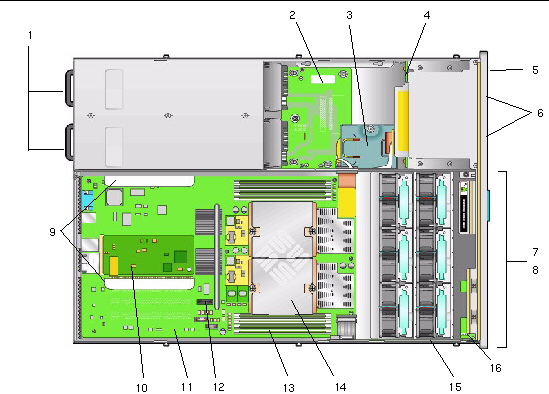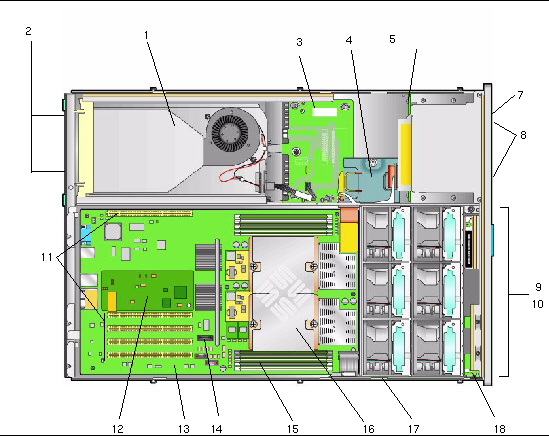This chapter describes the features, main components, and accessories of the Sun Fire X4100/X4100 M2 and X4200/X4200 M2 servers.
X4100/X4100 M2 and X4200/X4200 M2 servers.
| Note - The information in this chapter applies to all Sun Fire X4100/X4100 M2 and X4200/X4200 M2 servers, unless otherwise noted.
|
This chapter contains the following sections:
1.1 Features of the Servers
These servers take full advantage of the exceptional power and performance of the AMD Opteron processor. They include an extensive set of reliability, availability, and serviceability (RAS) features. The servers also provide a remote, integrated lights-out management (ILOM) service processor (SP) function, including remote boot and remote software upgrades.
TABLE 1-1 summarizes and compares the features of the servers.
TABLE 1-1 Server Features
|
Feature or Component
|
Sun Fire X4100/X4100 M2 Servers
|
Sun Fire X4200/X4200 M2 Servers
|
|
CPU
|
Sun Fire X4100:
Up to two AMD64 Opteron 200 Series single- or dual-core processors (1-MB L2 cache per core)
Sun Fire X4100 M2:
Up to two AMD64 Opteron 2200 Series single- or dual-core processors (1-MB L2 cache per core)
|
Sun Fire X4200:
Up to two AMD64 Opteron 200 Series single- or dual-core processors (1-MB L2 cache per core)
Sun Fire X4200 M2:
Up to two AMD64 Opteron 2200 Series single- or dual-core processors (1-MB L2 cache per core)
|
|
Memory
|
Sun Fire X4100:
Up to eight DIMMs (up to 32GB capacity)
Qualified DIMMs:
- 400-MHz Registered ECC DDR1 DIMMs
Sun Fire X4100 M2:
Up to eight DIMMs (up to 32GB capacity)
Qualified DIMMs:
- 667-MHz Registered ECC DDR2 DIMMs
|
Sun Fire X4200:
Up to eight DIMMs (up to 32GB capacity)
Qualified DIMMs:
- 400-MHz Registered ECC DDR1 DIMMs
Sun Fire X4200 M2:
Up to eight DIMMs (up to 32GB capacity)
Qualified DIMMs:
- 667-MHz Registered ECC DDR2 DIMMs
|
|
Disk drives
|
Two Serial Attached SCSI (SAS) disk drives
(2.5 inch or 63.5 mm); up to four disk drives as a factory-configured option
|
Four Serial Attached SCSI (SAS) drives
(2.5 inch or 63.5 mm)
|
|
Board management controller (BMC)
|
Motorola MPC8248 @ 266MHz
|
Motorola MPC8248 @ 266MHz
|
|
RAID options
|
Four-channel SAS RAID disk controller
|
Four-channel SAS RAID disk controller
|
|
Network I/O
|
- Four 10/100/1000 BASE-T Gigabit Ethernet ports (RJ-45 connectors)
- One 10/100 BASE-T Ethernet management port (RJ-45 Connector)
- One RS-232 serial port (RJ-45 Connector)
|
- Four 10/100/1000 BASE-T Gigabit Ethernet ports (RJ-45 connectors)
- One 10/100 BASE-T Ethernet management port (RJ-45 Connector)
- One RS-232 serial port (RJ-45 Connector)
|
|
PCI I/O
|
Sun Fire X4100:
- One 133-MHz, low-profile PCIX slot
- One 100-MHz, low-profile PCIX slot
- Right-angle PCI risers
Sun Fire X4100 M2:
- Two 8-lane, low-profile PCIE slots
- Right angle PCIE risers are provided
|
Sun Fire X4200:
- One 133-MHz PCIX slot
- One 100-MHz PCIX slot
- Three 66-MHz PCIX slots
Sun Fire X4200 M2:
- Four 8-lane PCIE slots
- One 133-MHz PCIX slot
|
|
Other I/O
|
Sun Fire X4100:
- Three USB 1.1 ports
- One VGA video port
Sun Fire X4100 M2:
- Three USB 2.0 capable ports
- One VGA video port
|
Sun Fire X4200:
- Four USB 1.1 ports
- One VGA video port
Sun Fire X4200 M2:
- Four USB 2.0 capable ports
- One VGA video port
|
|
Removable media devices
|
Sun Fire X4100:
Internal slim DVD-ROM drive (not available if 4-drives option is ordered)
Sun Fire X4100 M2:
Internal slim DVD ROM with CD-RW (not available if 4-drives option is ordered)
|
Sun Fire X4200:
Internal slim DVD ROM drive
Sun Fire X4200 M2:
Internal slim DVD ROM with CD-RW
|
|
Power
|
Two 550W power supplies
|
Two 550W power supplies
|
|
Fans
|
Six front fan modules, each containing two 40mm fans; also one fan in each power supply
|
Six front fan modules, each containing a single 80mm fan; one rear fan tray; also one fan in each power supply
|
1.2 Replaceble Components Overview
This section contains illustrations that you can use to become familiar with the components of the Sun Fire X4100/X4100 M2 servers.
1.2.1 Sun Fire X4100/X4100 M2 Server Front Panel
FIGURE 1-1 shows the features of the front panel.
FIGURE 1-1 Sun Fire X4100/X4100 M2 Server Front Panel
 [ D ]
[ D ]
Figure Legend
|
1
|
Power/OK LED
|
|
2
|
Power button
|
|
3
|
DVD-ROM drive
|
|
4
|
USB port
|
|
5
|
Serial number sticker on bezel
|
|
6
|
Hard disk drives (2)
|
1.2.2 Sun Fire X4100/X4100 M2 Server Back Panel
FIGURE 1-2 shows the features of the back panel.
FIGURE 1-2 Sun Fire X4100/X4100 M2 Server Back Panel
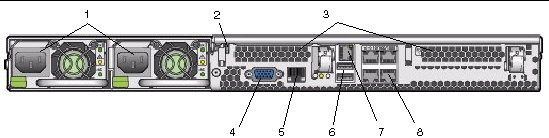 [ D ]
[ D ]
Figure Legend
|
1
|
Power supplies
|
|
2
|
Grounding post
|
|
3
|
PCI card slots (2)
|
|
4
|
Video connector
|
|
5
|
Serial management port
|
|
6
|
USB connectors (2)
|
|
7
|
10/100 Ethernet port for net management
|
|
8
|
10/100/1000 gigabit Ethernet ports (4)
|
1.2.3 Sun Fire X4100/X4100 M2 Server Components
FIGURE 1-3 shows the locations of the Sun Fire X4100 server replaceable components, with the top covers removed.
FIGURE 1-3 Sun Fire X4100 Replaceable Component Locations

Figure Legend
|
1
|
Power supplies (2)
|
|
2
|
Power distribution board
|
|
3
|
Flex cable (underneath cable retainer)
|
|
4
|
Hard disk drive backplane
|
|
5
|
DVD-ROM drive
|
|
6
|
Hard drives (2) (4-drives option available with no DVD-ROM)
|
|
7
|
Fan modules (6)
|
|
8
|
Fan connector boards (2) (not visible--underneath fan modules)
|
|
9
|
PCI-e card slot (2)
|
|
10
|
Graphics-redirect and service processor (GRASP) board
|
|
11
|
Motherboard
|
|
12
|
Battery
|
|
13
|
DIMMs (up to 4 for each CPU)
|
|
14
|
CPUs and heatsinks (2)
|
|
15
|
Front I/O board
|
|
16
|
Front panel indicator board
|
FIGURE 1-4 Sun Fire X4100 M2 Replaceable Component Locations
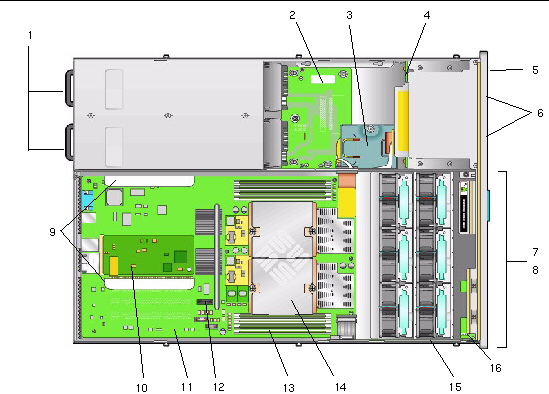
Figure Legend
|
1
|
Power supplies (2)
|
|
2
|
Power distribution board
|
|
3
|
Flex cable (underneath cable retainer)
|
|
4
|
Hard disk drive backplane
|
|
5
|
DVD-ROM drive
|
|
6
|
Hard drives (2), 4-drives option available with no DVD-ROM
|
|
7
|
Fan modules (6)
|
|
8
|
Fan connector boards (2) (not visible--underneath fan modules)
|
|
9
|
PCI-X card slot (2)
|
|
10
|
Graphics-redirect and service processor (GRASP) board
|
|
11
|
Motherboard
|
|
12
|
Battery
|
|
13
|
DIMMs (up to 4 for each CPU)
|
|
14
|
CPUs and heatsinks (2)
|
|
15
|
Front I/O board
|
|
16
|
Front panel indicator board
|
FIGURE 1-4 shows the locations of the Sun Fire X4100 M2 server replaceable components, with the top covers removed.
Diagram showing the locations of the replaceable Sun Fire X4100 M2 components.1.2.4 Sun Fire X4200/X4200 M2 Server Front Panel
FIGURE 1-5 shows the features of the front panel.
FIGURE 1-5 Sun Fire X4200/X4200 M2 Server Front Panel

Figure Legend
|
1
|
Power/OK LED
|
|
2
|
Power button
|
|
3
|
DVD-ROM drive
|
|
4
|
USB ports (2)
|
|
5
|
Serial number sticker on bezel
|
|
6
|
Hard disk drives (4)
|
1.2.5 Sun Fire X4200/X4200 M2 Server Back Panel
FIGURE 1-6 shows the features of the back panel.
FIGURE 1-6 Sun Fire X4200/X4200 M2 Server Back Panel
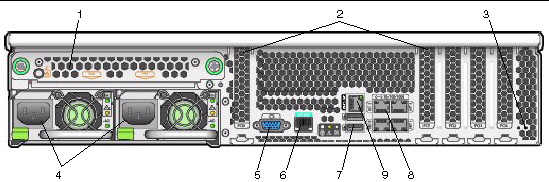 [ D ]
[ D ]
Figure Legend
|
1
|
Rear fan tray
|
|
2
|
PCI card slots (5)
|
|
3
|
Grounding post
|
|
4
|
Power supplies (2)
|
|
5
|
Video connector
|
|
6
|
Serial management port
|
|
7
|
USB connectors (2)
|
|
8
|
10/100/1000 gigabit Ethernet ports (4)
|
|
9
|
10/100 Ethernet port for net management
|
1.2.6 Sun Fire X4200/X4200 M2 Server Components
FIGURE 1-7 shows the locations of the Sun Fire X4200 server replaceable components, with the top covers removed.
FIGURE 1-7 Sun Fire X4200 Replaceable Component Locations

Figure Legend
|
1
|
Rear fan tray
|
|
2
|
Power supplies (2)
|
|
3
|
Power distribution board
|
|
4
|
Flex cable (underneath cable retainer)
|
|
5
|
Hard disk drive backplane
|
|
6
|
PCIe card slots (4)
|
|
7
|
DVD-ROM drive
|
|
8
|
Hard drives (4)
|
|
9
|
Fan modules (6)
|
|
10
|
Fan connector boards (2) (not visible--underneath fan modules)
|
|
11
|
PCI-X card slot (1)
|
|
12
|
Graphics-redirect and service processor (GRASP) board
|
|
13
|
Motherboard
|
|
14
|
Battery
|
|
15
|
DIMMs (up to 4 for each CPU)
|
|
16
|
CPUs and heatsinks (2)
|
|
17
|
Front I/O board
|
|
18
|
Front panel indicator board
|
FIGURE 1-8 Sun Fire X4200 M2 Replaceable Component Locations
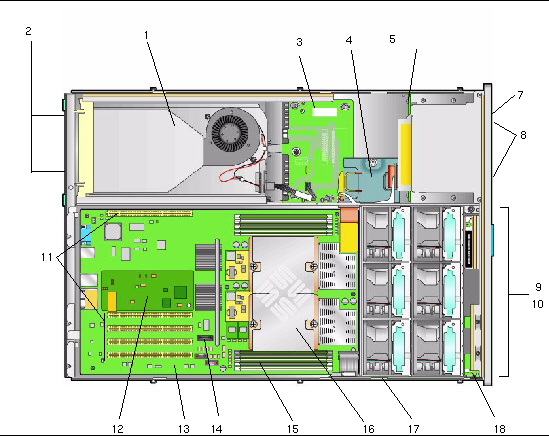
Figure Legend
|
1
|
Rear fan tray
|
|
2
|
Power supplies (2)
|
|
3
|
Power distribution board
|
|
4
|
Flex cable (underneath cable retainer)
|
|
5
|
Hard disk drive backplane
|
|
6
|
PCIe card slots (4)
|
|
7
|
DVD-ROM drive
|
|
8
|
Hard drives (4)
|
|
9
|
Fan modules (6)
|
|
10
|
Fan connector boards (2) (not visible--underneath fan modules)
|
|
11
|
PCI-X card slot (1)
|
|
12
|
Graphics-redirect and service processor (GRASP) board
|
|
13
|
Motherboard
|
|
14
|
Battery
|
|
15
|
DIMMs (up to 4 for each CPU)
|
|
16
|
CPUs and heatsinks (2)
|
|
17
|
Front I/O board
|
|
18
|
Front panel indicator board
|
FIGURE 1-8 shows the locations of the Sun Fire X4200 M2 server replaceable components, with the top covers removed.
Diagram showing the locations of the replaceable Sun Fire X4200 M2 components.
1.3 Accessory Kits
TABLE 1-2 lists the contents of the accessory kit that is shipped with the servers.
TABLE 1-2 Accessory Kit
|
Item
|
Part Number
|
|
Sun Fire X4100/X4200 Servers Resource CD
Sun Fire X4100 M2/X4200 M2 Servers Tools and Drivers CD
|
705-7917
|
|
Sun Fire X4100/X4200 Servers Bootable Diagnostics CD
|
705-7852
|
|
Sun Fire X4100/X4200 Servers Sun Installation Assistant CD
|
705-7918
|
|
Sun N1 System Manager DVD (depending on availability)
|
825-6459
|
|
Sun Fire X4100/X4200 Servers Installation Guide
(printed manual)
|
819-1155
|
|
Where to Find Sun Fire X4100/X4200 Servers Documentation (printed sheet)
|
819-3119
|
|
Serial-to-RJ45 cable adapter (DB9S-to-RJ-45F)
|
530-3100
|
1.4 Additional Options and Replaceable Components
Supported components and their part numbers are subject to change over time. For the most updated list of replaceable components for these servers, refer to the following URL:
http://sunsolve.sun.com/handbook_pub/Systems
1. Click the name and model of your server.
2. On the product page that opens for the server, click Full Components List to view the list of components.
| Note - These servers are fully compliant with the Reduction of Hazardous Substances (RoHS) Directive.
|

|
Caution - Some AMD CPUs are released as special editions, which might differ in wattage from other CPUs. Do not mix the two different types of CPUs. Always make sure that all CPUs in the server have the same part number.
|
| Sun Fire X4100/X4100 M2 and X4200/X4200 M2 Servers Service Manual
|
819-1157-23
|
   
|
Copyright © 2009 Sun Microsystems, Inc. All rights reserved.
 X4100/X4100 M2 and X4200/X4200 M2 servers.
X4100/X4100 M2 and X4200/X4200 M2 servers.