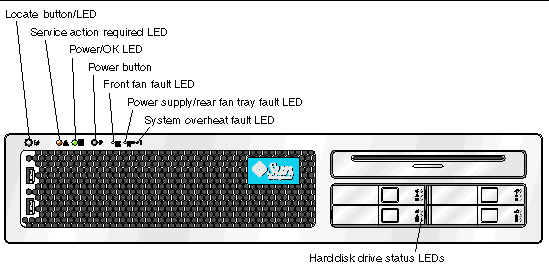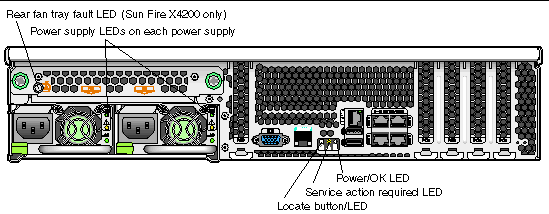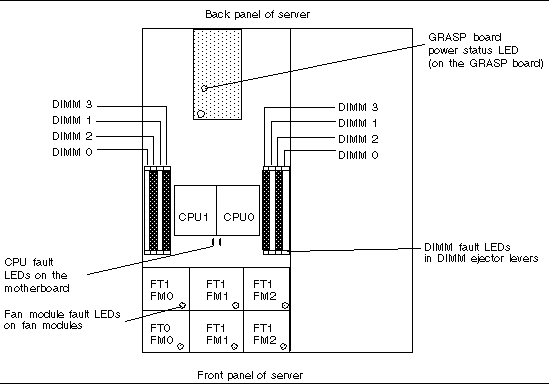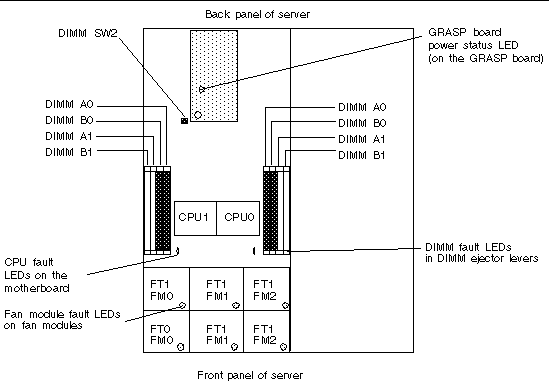| Sun Fire X4100/X4100 M2 and X4200/X4200 M2 Servers Diagnostics Guide
|
   
|
This appendix describes the locations and definitions of the system LEDs.
|
Note - This chapter applies to all Sun Fire X4100/X4100 M2 and X4200/X4200 M2 servers, unless otherwise noted.
|
External Status Indicator LEDs
FIGURE B-1 and FIGURE B-2 show the locations of the external status indicator LEDs. A Sun Fire X4200/X4200 M2 server is shown, but the LED locations are the same for the Sun Fire X4100/X4100 M2 servers.
Refer to TABLE B-1 and TABLE B-2 for descriptions of the LED behavior, which differs slightly between Sun Fire X4100/X4100 M2 and X4200/X4200 M2 servers.
FIGURE B-1 Sun Fire X4200/X4200 M2 Servers Front Panel LEDs
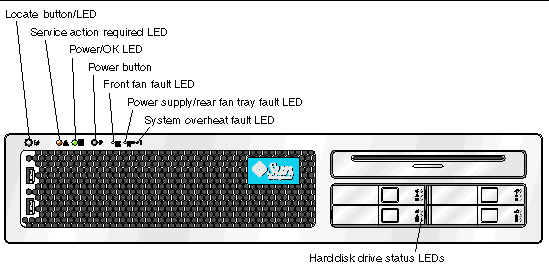
TABLE B-1 Front Panel LED Functions
|
LED Name
|
Description
|
|
Locate button/LED
|
This LED helps you to identify which system in the rack you are working on in a rack full of servers.
- Push and release this button to make the Locate LED blink for 30 minutes.
- Hold down the button for 5 seconds to initiate a "push-to-test" mode that illuminates all other LEDs both inside and outside of the chassis for 15 seconds.
|
|
Service Action Required LED
|
This LED has two states:
- Off: Normal operation.
- Slow Blinking: An event that requires a service action has been detected.
|
|
Power/OK LED
|
This LED has three states:
- Off: Server main power and standby power are off.
- Blinking: Server is in standby power mode, with AC power applied to only the GRASP board and the power supply fans.
- On: Server is in main power mode with AC power supplied to all components.
|
|
Front Fan Fault LED
|
This LED lights when there is a failed front cooling fan module. LEDs on the individual fan modules indicate which fan module has failed.
|
|
Power Supply/Rear Fan Tray Fault LED
|
This LED lights when:
- Two power supplies are present in the system but only one has AC power connected. To clear this condition either plug in the second power supply or remove it from the chassis.
- Any voltage related event occurs in the system. For CPU-related voltage errors the associated CPU Fault LED will also be illuminated.
- (For Sun Fire X4200/X4200 M2 only) When the rear fan tray has failed or is removed.
|
|
System Overheat Fault LED
|
This LED lights when an upper temperature limit is detected.
|
|
Hard Disk Drive Status LEDs
|
The hard disk drives have three LEDs:
- Top LED (blue): Reserved for future use.
- Middle LED (amber): Hard disk drive failed.
- Bottom LED (green): Hard disk drive is OK.
|
FIGURE B-2 Sun Fire X4200/X4200 M2 Servers Back Panel LEDs
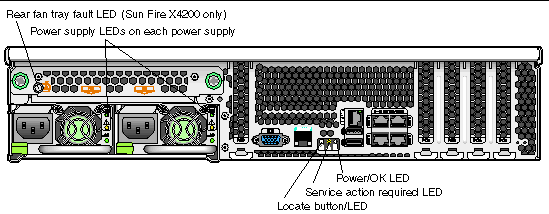
TABLE B-2 Back Panel LED Functions
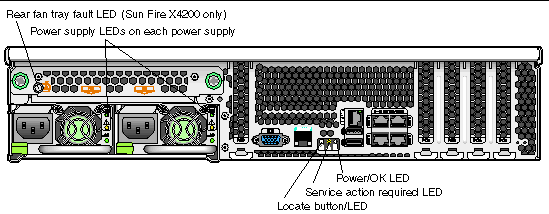
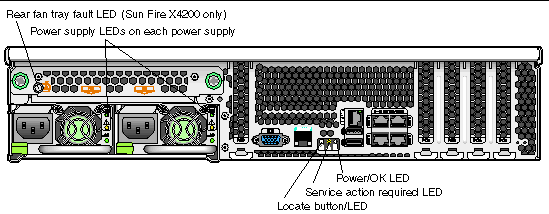
|
LED Name
|
Description
|
|
Rear Fan Tray Fault LED
(The rear fan tray and the LED are present only in Sun Fire X4200/X4200 M2 servers.)
|
This LED has two states:
Lit (amber): Fan tray has failed.
|
|
Power Supply LEDs
|
The power supplies have three LEDs:
- Top LED (green): Power supply is OK.
- Middle LED (amber): Power supply failed.
- Bottom LED (green): AC power to power supply is OK.
|
|
Locate button/LED
(Same function as on front panel.)
|
This LED helps you to identify which system in the rack you are working on in a rack full of servers.
- Push and release this button to make the Locate LED blink for 30 minutes.
- Hold down the button for 5 seconds to initiate a "push-to-test" mode that illuminates all other LEDs both inside and outside of the chassis for 15 seconds.
|
|
Service Action Required LED
(Same function as on front panel.)
|
This LED has two states:
- Off: Normal operation.
- Slow Blinking: An event that requires a service action has been detected.
|
|
Power/OK LED
(Same function as on front panel.)
|
This LED has three states:
- Off: Server main power and standby power are off.
- Blinking: Server is in standby power mode, with AC power applied to only the GRASP board and the power supply fans.
- On: Server is in main power mode with AC power supplied to all components.
|
Internal Status Indicator LEDs
The servers have internal fault indicator LEDs for the fan modules, the DIMM slots, and the CPUs.
FIGURE B-3 shows the locations of the internal LEDs. See TABLE B-3 for descriptions of the LED behavior.
|
Note - To see the CPU LEDs or the GRASP board LED, you must put the server in standby power mode (shut down with the front panel Power button, but do not disconnect the AC power cords).
|
Note the following differences between the original Sun Fire X4100/X4200 and the Sun Fire X4100/X4200 M2 servers regarding the power requirements for viewing the DIMM fault LEDs:
- For the original Sun Fire X4100/X4200 servers, to see the DIMM fault LEDs, you must put the server in standby power mode, with the AC power cords attached. See Internally Inspecting the Server.
- For the Sun Fire X4100/X4200 M2 servers, you can view the DIMM fault LEDs without the power cords attached. These LEDs can be lit by a capacitor on the motherboard for up to one minute. To light the DIMM fault LEDs from the capacitor, push the small button on the motherboard labeled "DIMM SW2." See FIGURE B-4.
FIGURE B-3 shows the internal LEDs in the Sun Fire X4100/X4200 servers.
FIGURE B-4 shows the internal LEDs in the Sun Fire X4100/X4200 M2 servers.
FIGURE B-3 Sun Fire X4100/X4200 Internal LED Locations
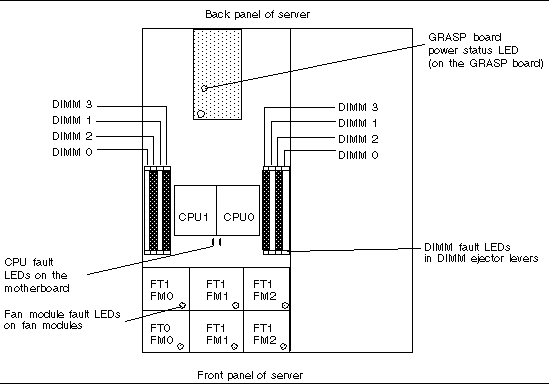
FIGURE B-4 Sun Fire X4100 M2/X4200 M2 Internal LED Locations
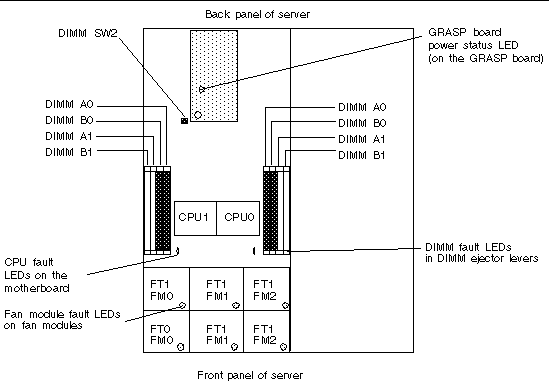
TABLE B-3 Internal LED Functions
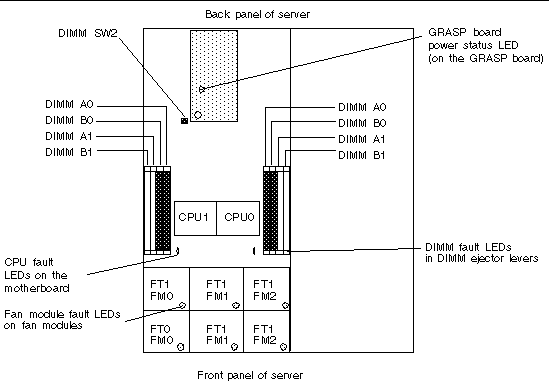
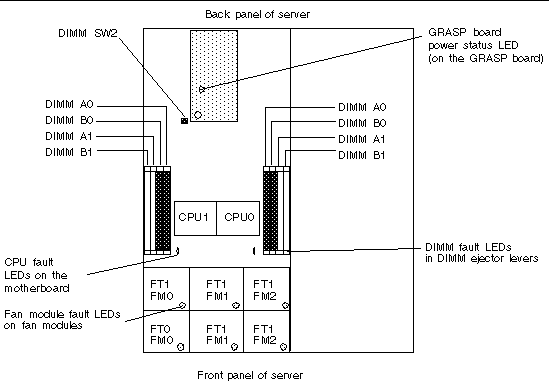
|
LED Name
|
Description
|
|
DIMM Fault LED
(The ejector levers on the DIMM slots hold the LEDs.)
|
This LED has two states:
- Off: DIMM is OK.
- Lit (amber): DIMM has failed.
|
|
CPU Fault LED
(on motherboard)
|
This LED has two states:
- Off: CPU is OK.
- Lit (amber): CPU has encountered a voltage or heat error condition.
|
|
Fan Module Fault LED
|
This LED has two states:
- Off: Fan module is OK.
- Lit (amber): Fan module has failed.
|
|
GRASP Board Power Status LED
|
This LED has two states:
- Off: standby power is not reaching the GRASP board.
- Lit (green): 3.3V standby power is reaching the GRASP board.
|
| Sun Fire X4100/X4100 M2 and X4200/X4200 M2 Servers Diagnostics Guide
|
819-3284-17
|
   
|
Copyright © 2007, Sun Microsystems, Inc. All Rights Reserved.