
This procedure will erase the entire contents of your disk drive.
This document explains how to recover the preinstalled Windows Server 2003 R2 operating system to the factory default using the recovery discs supplied with your server. Disc 1 contains Windows Server 2003 with Service Pack 2 (SP2) for Sun Fire and Sun Blade servers. Disc 2 contains the Windows Server 2003 R2 optional components.

|
Caution -
This procedure will erase the entire contents of your disk drive. |
To install the Windows Server 2003 R2 operating system:
3. Quickly insert the Windows Server 2003 R2 Disc 1 into the DVD drive.
4. When the message Press any key to boot from CD.... appears, quickly press any key. The server boots from the DVD drive.
The Administrator Password screen appears.
| Note - If the server does not boot from the DVD drive, check the boot device priority setting in the system BIOS. |
5. Type an Administrator password, and then press Enter.
6. Confirm the Administrator password, and then press Enter.
The Windows Server 2003 Setup screen appears.
7. Create (press C) or delete (press D) partitions as required for your system.
Observe the following guidelines:
8. Select a partition to install Windows Server 2003 R2, and then press Enter.
The Windows Server 2003 Format Partition screen appears.
9. Select a format partition method, and then press Enter.
The format screen appears while the system formats the disk. When the format is complete, the copying files and folders screen appears.
10. Wait for the system to copy all installation files to the hard disk drive.
When the copying is complete, the server automatically restarts.
11. During the server restart, an EMS (emergency management console) connection might be detected, and an EMS Connection Detected popup message might appear, as shown here. Click OK to continue using this local connection.

12. The Welcome to Windows Setup Wizard screen appears. Click Next.
The License Agreement screen appears.
13. Read the terms and conditions of the license agreement, and if you agree, accept the terms and conditions. Click Next.
The Regional and Language Options screen appears.
14. Select your preferred region and language. Click Next.
15. An error message might appear, as shown here. You can safely ignore this popup window. Click OK to continue the installation process.

The Personalize Your Software screen appears.
16. Type your name and organization. Click Next.
The Licensing Modes screen appears.
17. Select the desired licensing mode. Click Next.
The Computer Name and Administrator Password screen appears with all information filled out.
18. Keep or change the suggested Computer name. Click Next.
The Date and Time Settings screen appears.
19. Set the Date, Time, and Time Zone settings for your locale. Click Next.
20. Wait while the system automatically completes the setup process without user action. This can take several minutes.
a. After copying files and configuring the server, the server restarts.
b. The system logs in and installs R2 components, as shown here.

c. After the R2 installation is complete, the server restarts.
d. The system logs in and installs applications, as shown here.
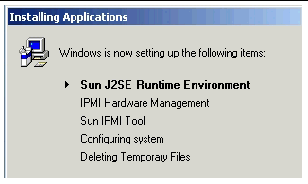
| Note - Not all systems install the same applications. Hardware resources residing on the server determine which applications are installed. |
e. After the installation is complete, the server restarts, as shown here.

21. Remove Disc 1 from the DVD drive.
Installation of Windows Server 2003 R2 is complete.
To view the latest product documentation online, go to:
For the latest information on Windows preinstallation issues, see the Sun x64 Servers Windows Preinstallation Release Notes.
Sun is interested in improving its documentation and welcomes your comments and suggestions. To submit your comments, go to:
http://www.sun.com/hwdocs/feedback
Please include the title and part number of your document with your feedback. Example: Sun x64 Servers Windows Server 2003 R2 Recovery Installation Guide, part number 820-3674-10.
Copyright © 2007 Sun Microsystems, Inc., 4150 Network Circle, Santa Clara, California 95054, U.S.A. All rights reserved.
THIS PRODUCT CONTAINS CONFIDENTIAL INFORMATION AND TRADE SECRETS OF SUN MICROSYSTEMS, INC. USE, DISCLOSURE OR REPRODUCTION IS PROHIBITED WITHOUT THE PRIOR EXPRESS WRITTEN PERMISSION OF SUN MICROSYSTEMS, INC.
This distribution may include materials developed by third parties. Sun, Sun Microsystems, the Sun logo, Java, Solaris, and Sun Fire are trademarks or registered trademarks of Sun Microsystems, Inc. in the U.S. and other countries. Microsoft is a trademark or registered trademark of Microsoft Corporation or its subsidiaries in the United States and other countries. Windows is a trademark or registered trademark of Microsoft Corporation or its subsidiaries in the United States and other countries.
This product is covered and controlled by U.S. Export Control laws and may be subject to the export or import laws in other countries. Nuclear, missile, chemical biological weapons or nuclear maritime end uses or end users, whether direct or indirect, are strictly prohibited. Export or reexport to countries subject to U.S. embargo or to entities identified on U.S. export exclusion lists, including, but not limited to, the denied persons and specially designated nationals lists is strictly prohibited.
Copyright © 2007 Sun Microsystems, Inc., 4150 Network Circle, Santa Clara, California 95054, Etats-Unis. Tous droits réservés.
CE PRODUIT CONTIENT DES INFORMATIONS CONFIDENTIELLES ET DES SECRETS COMMERCIAUX DE SUN MICROSYSTEMS, INC. SON UTILISATION, SA DIVULGATION ET SA REPRODUCTION SONT INTERDITES SANS L’AUTORISATION EXPRESSE, ECRITE ET PREALABLE DE SUN MICROSYSTEMS, INC.
Cette distribution peut des éléments développés par des tiers. Sun, Sun Microsystems, le logo Sun, Java, Solaris, et Sun Fire sont des marques de fabrique ou des marques déposées de Sun Microsystems, Inc. aux Etats-Unis et dans d’autres pays. Microsoft est une marque de fabrique ou une marque déposée de Microsoft Corporation ou de sa filiale aux Etats-Unis et dans d’autres pays. Windows est une marque de fabrique ou une marque déposée de Microsoft Corporation ou de sa filiale aux Etats-Unis et dans d’autres pays.
Ce produit est soumis à la législation américaine sur le contrôle des exportations et peut être soumis à la règlementation en vigueur dans d’autres pays dans le domaine des exportations et importations. Les utilisations finales, ou utilisateurs finaux, pour des armes nucléaires, des missiles, des armes biologiques et chimiques ou du nucléaire maritime, directement ou indirectement, sont strictement interdites. Les exportations ou reexportations vers les pays sous embargo américain, ou vers des entités figurant sur les listes d’exclusion d’exportation américaines, y compris, mais de maniere non exhaustive, la liste de personnes qui font objet d’un ordre de ne pas participer, d’une façon directe ou indirecte, aux exportations des produits ou des services qui sont régis par la législation américaine sur le contrôle des exportations et la liste de ressortissants spécifiquement désignés, sont rigoureusement interdites.
L’utilisation de pièces détachées ou d’unités centrales de remplacement est limitée aux réparations ou à l’échange standard d’unités centrales pour les produits exportés, conformément à la législation américaine en matière d’exportation. Sauf autorisation par les autorités des Etats-Unis, l’utilisation d’unités centrales pour procéder à des mises à jour de produits est rigoureusement interdite.