| C H A P T E R 7 |
|
Monitoring Storage Components and Zone Manager |
|
View and monitor storage details for HDDs and RAID controllers |
|
|
Oracle Integrated Lights Out Manager (ILOM) 3.0 Concepts Guide (820-6410) |
||
|
Oracle Integrated Lights Out Manager (ILOM) 3.0 Web Interface Procedures Guide (820-6411) |
||
|
The ILOM 3.0 Documentation Collection is available at: http://docs.sun.com/app/docs/prod/int.lights.mgr30#hic. |
||
|
| Note - Alternatively, you can log in to the ILOM CMM CLI then navigate to the SP target where you can display the HDD details under /SYS or the RAID disk controller details under /STORAGE/raid. |
2. Use the cd command to navigate to the /SYS or /STORAGE/raid target.
3. To display property details for an HDD installed on your server, use the show command.
Where 0 is the HDD slot location on the server where the HDD is installed.
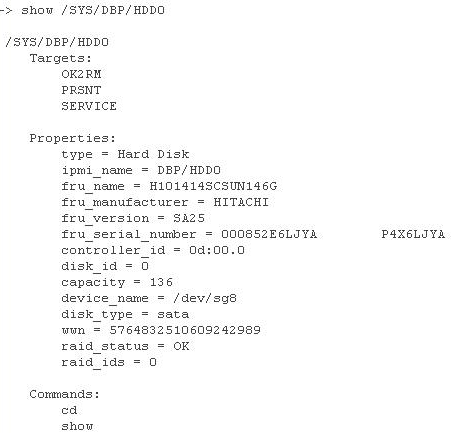
4. To display property details associated with a RAID controller and its associated disk IDs, use the show command:
a. To list the RAID controller target(s) configured, you would type:
Sample CLI storage raid target output:
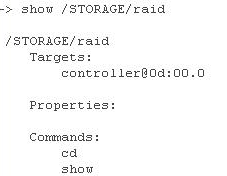
b. To show the property details associated with a controller, as well as to list the raid_id targets configured, you would type:
-> show /STORAGE/raid/controller@od:00.0
Where od:00.0 is the ID that corresponds to the PCI address of the controller.
Sample CLI RAID controller targets and properties output:
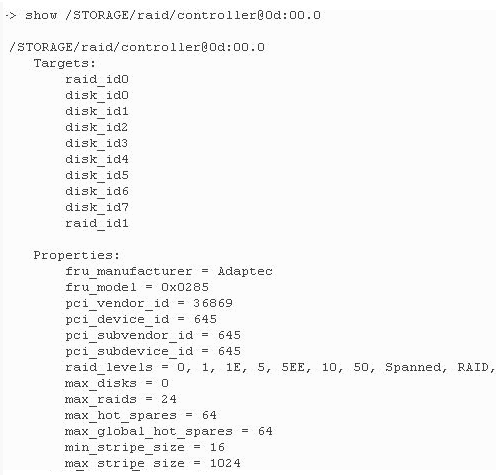
c. To list the available disk_id targets, as well as to view the properties associated with a controller raid_id, you would type:
-> show /STORAGE/raid/controller@od:00.0/raid_id0
Sample CLI RAID controller output for raid_id:
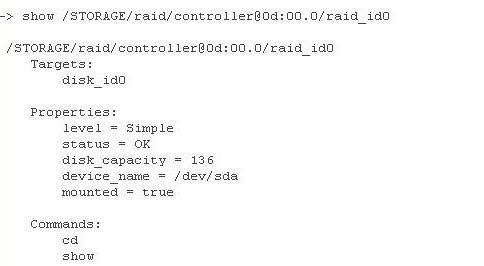
d. To view the property details for a disk_id that is associated with a raid_id on the controller, you would type:
-> show /STORAGE/raid/controller@od:00.0/raid_id0/disk_id0
Sample CLI RAID controller output for raid_id and disk_id:
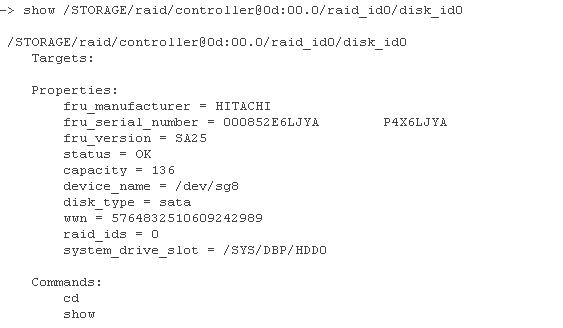
If you are using Oracle Sun Blade 6000 or Sun Blade 6048 Modular Systems, a new zone management feature was added as of ILOM 3.0.10. The zone management feature is available for SAS-2 storage devices that are installed in Oracle Sun Blade 6000 or Sun Blade 6048 Modular Systems. For more information about how to manage SAS-2 chassis storage devices from ILOM, see the Oracle Integrated Lights Out Manager (ILOM) CMM Administration Guide for Sun Blade 6000 and Sun Blade 6048 Modular Systems (820-0052).
Copyright © 2010, Oracle and/or its affiliates. All rights reserved.