| Exit Print View | |
Sun Fire X4600 and Sun Fire X4600 M2 Servers Service Manual |
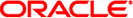
|
|
|
E. Serial Attached SCSI BIOS Configuration UtilityE.4 Performing RAID Configuration Tasks E.4.1 RAID Implementation and Support |


|
1. Introduction to the Sun Fire X4600/X4600 M2 Servers
2. Powering On and Configuring BIOS Settings
3. Maintaining the Sun Fire X4600/X4600 M2 Servers
E. Serial Attached SCSI BIOS Configuration Utility
E.1 Fusion-MPT SAS BIOS Overview
E.1.1 Boot Initialization With BIOS Boot Specification (BBS)
E.2 Starting the SAS BIOS Configuration Utility
E.3 Configuration Utility Screens
E.3.3 Global Properties Screen
E.3.4 Adapter Properties Screen
E.3.6 Device Properties Screen
E.3.8 Advanced Adapter Properties Screen
E.3.9 Advanced Device Properties Screen
E.3.11 Integrated RAID Configuration and Management Screens
E.3.11.1 Select New Array Type Screen
E.3.11.2 Create New Array Screen
E.4 Performing RAID Configuration Tasks
E.4.1 RAID Implementation and Support
E.4.1.1 Automatic Data Resynchronization and Hot Spares
E.4.1.4 RAID Combination Support
Viewing RAID Volume Properties