| C H A P T E R 3 |
|
Hardware Notes and Issues |
A system with a Sun Multithreaded 10Gb Ethernet card (X1027A-z) in slot 2, 3, or 4 is unable to boot from the local disk.
Use this card in slot 5, 6, or 7.
Spontaneous reboots can occur with no memory errors reported. This problem is associated with an entry in the System Event Log (SEL) labeled “OEM #0x12” followed by a series of entries labeled “OEM record e0”. Here is an example:
6502 | 12/22/2007 | 07:41:21 | OEM #0x12 | | Asserted 6602 | OEM record e0 | 00000000040f0c0200100000f2 6702 | OEM record e0 | 01000000040000000000000000
The hexadecimal value in "OEM record e0" entries may be different from those in the example.
If this problem occurs on your system, you should take basic steps to eliminate possible causes, as described below. If you take these steps, and the problem continues to occur, contact Sun Support for additional remediation.
The following steps may eliminate the problem. Retest the system after each step:
1. Verify that the system BIOS, other system firmware, and PCI card firmware is up to date. For information on verifying and updating system BIOS and firmware, consult the Software Release Notes. To obtain this manual see Related Documentation.
2. Remove all PCI cards and CPU modules. Use canned compressed air to clean their contacts and slots, then reseat them.
3. If PCI cards have been added to the system recently, try rearranging the PCI cards. Note any change in symptoms after the cards are rearranged.
System cooling might be affected by dust and contaminant build-up. It is recommended that systems be opened and checked approximately every six months (or more often in dirty operating environments). Check system heatsinks, fans, and air openings. If necessary, clean systems by brushing or blowing contaminants or carefully vacuuming contaminants from the system.
All the 1 GB Micron DIMMs installed in the server must have the same part number or the server does not power up.
Ensure all 1GB Micron DIMMs installed in the server have the same part number.
| Note - After initial power up of the server, the fans might take a minute or more to slow down from high-speed to normal running speed. This is expected behavior and does not indicate a problem. |
| Note - When you insert a disk into the vertical DVD-ROM drive slot, be sure to orient the disk so that the disk label faces left (toward the center of the server). See FIGURE 3-1. |
FIGURE 3-1 Sun Fire X4600 Server Front Panel
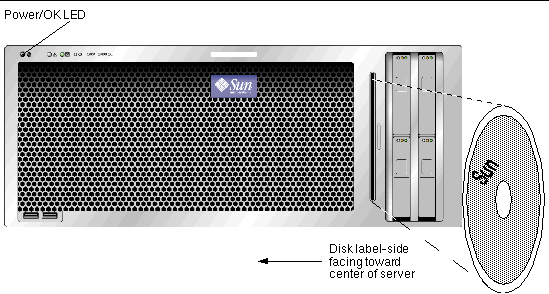
On systems running Service Processor firmware 1.1.1, the power supply fault LED is lit when the system is powered down, even if there is no power supply problem. The LED behaves correctly when the system is powered up.
Copyright © 2009 Sun Microsystems, Inc. All rights reserved.