| C H A P T E R 10 |
|
Remote Hosts Diagnostics for x86 and SPARC Systems |
|
Collect data for use by Oracle Services personnel to diagnose system problems |
|
|
Oracle Integrated Lights Out Manager (ILOM) 3.0 CLI Procedures Guide (820-6412) |
||
|
Oracle Integrated Lights Out Manager (ILOM) 3.0 Web Interface Procedures Guide (820-6411) |
||
|
The ILOM 3.0 Documentation Collection is available at: http://docs.sun.com/app/docs/prod/int.lights.mgr30#hic |
||
All diagnostics have the same goals: stimulate some component or components, observe the behavior of the component(s) under test, and determine whether the behavior is expected. If the behavior is not expected, diagnostic tools can help to identify the likely cause of the error and send a clear message or notification to the user.
Diagnostic configuration options in ILOM are accessible from the Remote Control
--> Diagnostics tab in the ILOM web interface or by using the CLI.
Refer to your platform ILOM Supplement guide or platform Administration guide for information about whether your server platform supports the following diagnostic options:
Information about each of these diagnostics options follows.
Pc-Check is a DOS-based utility that is integrated into your system service processor (SP) firmware. This utility can be accessed from ILOM, or the utility can be accessed and executed from your server Tools and Drivers DVD. Pc-Check tests all motherboard components (CPU, memory, and I/O), ports, and slots. When enabled, this utility runs at host power-on. The Pc-Check utility is disabled by default in ILOM.
Pc-Check has four operating modes that you can run either through the ILOM web interface or through the ILOM CLI. These modes are as follows:
For more information on specific test suites and in-depth instructions for running the Pc-Check diagnostics utility, see the Oracle x86 Servers Diagnostics Guide (820-6750).
You can send a non-maskable interrupt (NMI) to the host operating system using either the CLI or the web interface. Note that sending an NMI to the host could cause the host to stop responding and wait for input from an external debugger.
On a Sun SPARC system using ILOM, you can enable the diagnostic mode, specify triggers and the level of diagnostics, as well as the verbosity of the diagnostic output. For more information about SPARC platform diagnostics, see your platform- specific Service Manual.
ILOM web interface examples of x86 server and SPARC server Diagnostics pages are displayed below.
FIGURE 10-1 Diagnostic Page for x86 Systems
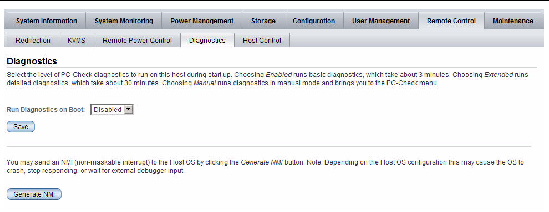
FIGURE 10-2 Diagnostics Page for SPARC Servers
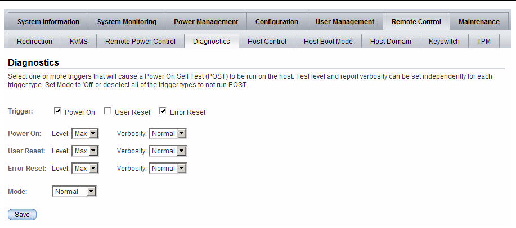
The ILOM Service Snapshot utility enables you to produce a snapshot of the server processor at any instant in time. You can run the utility from the ILOM CLI or the web interface.
The ILOM Service Snapshot utility gathers SP state data. The utility collects log files, runs various commands and collects their output, and sends the data collection as a downloaded file to a user-defined location.
As of ILOM 3.0.3, a FRUID data set option is available from the Snapshot utility. Specifically, this option enables Services personnel to analyze data in a binary format about field-replaceable hardware installed on a server. This FRUID option is not for customer use, unless an authorized Services representative instructs a customer to use the option.
Copyright © 2010, Oracle and/or its affiliates. All rights reserved.