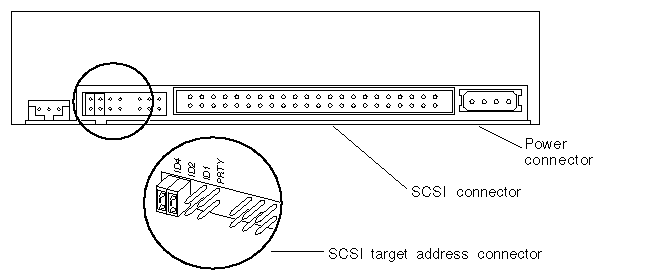SunCD 4 Drive Specifications
About the SunCD 4 Drive
The SunCDTM 4 drive is a quad-speed, read-only random access CD-ROM device. It operates on the industry standard SCSI-2 interface. The SunCD 4 Drive uses 4.76-inch (120-millimeter), 644 Mbyte compact disks.
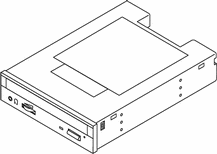
The compact disc data can be in any one of the following formats:
|
CD-ROM |
Yellow-Book |
|
CD-XA |
Red-Book |
|
CD-DA |
CD-Bridge |
|
CD-G Ready |
Photo CD |
|
CD-I Ready |
Video CD |
Installing Your SunCD 4 Drive
Refer to the documentation that came with your enclosure or system. Locate the sections about installing, replacing and using a CD-ROM drive and follow the instructions.
Refer to the Solaris Handbook for SMCC Peripherals that corresponds to your operating system for software tasks related to your drive installation. The handbook describes how to shut down the system before installation and how to configure the system after installing your CD-ROM drive.
Read all necessary documentation before installing your new SunCD 4 drive.
Setting the SCSI Target ID
Your CD-ROM device is factory-set to SCSI target ID 6.
To install the SunCD 4 drive into a device using a target ID selector switch:
-
Remove the jumpers from ID1, ID2, and ID4.
-
Connect the flex cable from the target ID switch on the rear panel of the enclosure to the ID jumpers on the CD-ROM drive.
-
Set the target ID selector switch on the enclosure to 6.
To install the SunCD 4 drive into a system platform:
Cleaning
If your SunCD 4 drive cannot read a compact disc, you may have a dirty disc.
To clean the disc:
-
Use a soft, clean, lint-free, dry cloth.
-
Clean the non-labeled side of the disc.
-
Wipe the disc radially from the center to the outside.
Do not use solvents like benzine, paint thinner, antistatic aerosol spray or abrasive cleaners to clean compact discs.
Handling and Storing Compact Discs
-
Handle discs only by their edges; avoid touching disc surfaces.
-
Do not write on discs with permanent marking pens.
-
Do not use compact discs in high-dust environments.
-
Keep discs out of direct sunlight, extreme sources of heat or cold, and away from dust and moisture.
-
Make sure discs are at room temperature before using them.
-
Store discs in storage boxes so that they remain clean and free of dust.
Inserting a Compact Disc into the Drive
To insert a compact disc into the SunCD 4 drive:
-
Push the eject button to open the drive tray.
You may need to unmount the disc before manually ejecting it. You can also eject the disc with software commands. Refer to the peripherals handbook that corresponds to your operating system.
-
Place the disc (label side up) into the tray.
-
Rotate the plastic retainers over the disc if the drive is positioned vertically. Ensure that two retainers are over the bottom of the disc to prevent the disc from sliding out of the tray.
-
Push the front of the tray or the eject button to close the tray.
Drive Status
The front panel LED provides drive status that is dependent on indicator flash rate. After the tray is closed, the LED blinks at 0.8 second intervals. After initial spin up, the LED:
-
Turns off, indicating that the drive is in a Data Read/Standby mode or that no disc is mounted
-
Flashes at 1.6 second intervals when playing an audio CD
-
Remains on when accessing data or performing a data transfer
Note -
If the drive remains inactive for a long period, the spindle motor stops, and the LED turns off. When the drive receives another command, the spindle motor starts and the LED lights automatically.
Performance Specifications
|
|
1-X Speed |
2-x Speed |
4-x Speed |
|---|---|---|---|
|
Rotational Speed |
200 - 530 rpm |
400 - 1,060 rpm |
800 - 2,120 rpm |
|
Data transfer rate Mode 1 |
150 Kbytes per second |
300 Kbytes per second |
600 Kbytes per second |
|
Data transfer rate Mode 2 |
171 Kbytes per second |
342 Kbytes per second |
684 Kbytes per second |
|
Access time |
320 ms |
230 ms |
190 ms |
|
Seek time |
210 ms |
180 ms |
150 ms |
Environmental Specifications
|
Temperature |
Operating |
5 - 50o C, 11o C/hour (max) gradient |
|
|
Nonoperating |
-10 - +60o C |
|
Relative humidity |
Operating |
8% - 80% (wet bulb temperature of 27o C max) |
|
|
Nonoperating |
5% - 90% |
|
Vibration |
Operating |
5 - 500 Hz 2.45m/s2 (0.25g) |
|
|
Nonoperating |
5 - 10 Hz 5mm, 10 - 500 Hz 9.8m/s2 (1.0g) |
|
|
Shipping |
10 - 25 Hz 9.8m/s2 (1.0g) |
|
Altitude |
Operating |
0 - 3000m |
|
|
Shipping |
1 - 12000m |
Physical Characteristics
|
Height |
41.5 mm (1.63 in) |
|
Width |
146 mm (5.75 in) |
|
Depth |
190 mm (7.48 in excluding bezel) |
|
Weight |
0.9 kg (1.98 lb) |
Power Requirements
|
Operational |
+5 VDC 5% |
- © 2010, Oracle Corporation and/or its affiliates