 To Install the Workstation Drivers Using the Tools
and Drivers Installation Wizard
To Install the Workstation Drivers Using the Tools
and Drivers Installation Wizard
-
Insert the Tools and Drivers DVD into a USB external CD/DVD drive connected to the system. The CD starts automatically.
The Tools and Drivers Main Menu is displayed, see Figure 7–1.
Figure 7–1 Tools and Drivers Main Menu
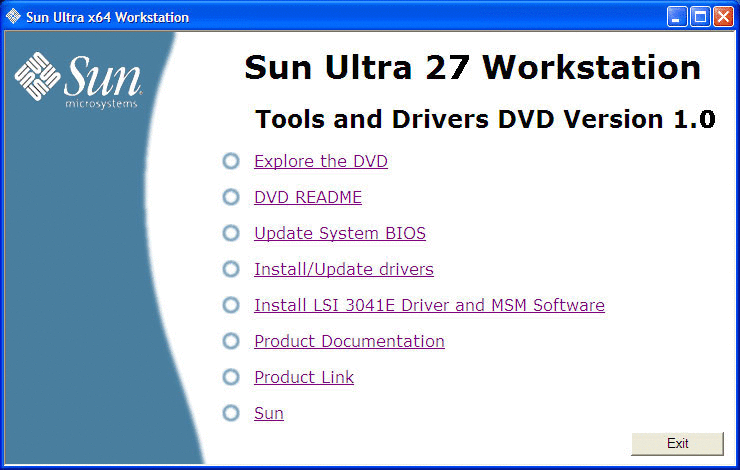
-
At the main menu, click Install/Update Drivers.
Follow the onscreen instructions to install the required drivers.
- © 2010, Oracle Corporation and/or its affiliates
