 To Remove a Hard Drive
To Remove a Hard Drive
Note –
The Sun Ultra 27 workstation accommodates up to four HDs. If you are not removing an existing hard drive, proceed to To Install a Hard Drive.
-
Power off the workstation as described in section, To Power Off the Workstation.
-
Remove the side access panel as described in section, To Remove the Left-Side Access Panel.
-
Gently lay the system on its right side on a stable, nonslip surface.
-
Locate the HD to be removed.
-
Push the plastic latch in the direction of the engraved arrow (away from the metal locking handle) until the HD handle pops out (see Figure 3–5).
Figure 3–5 Removing a Hard Drive
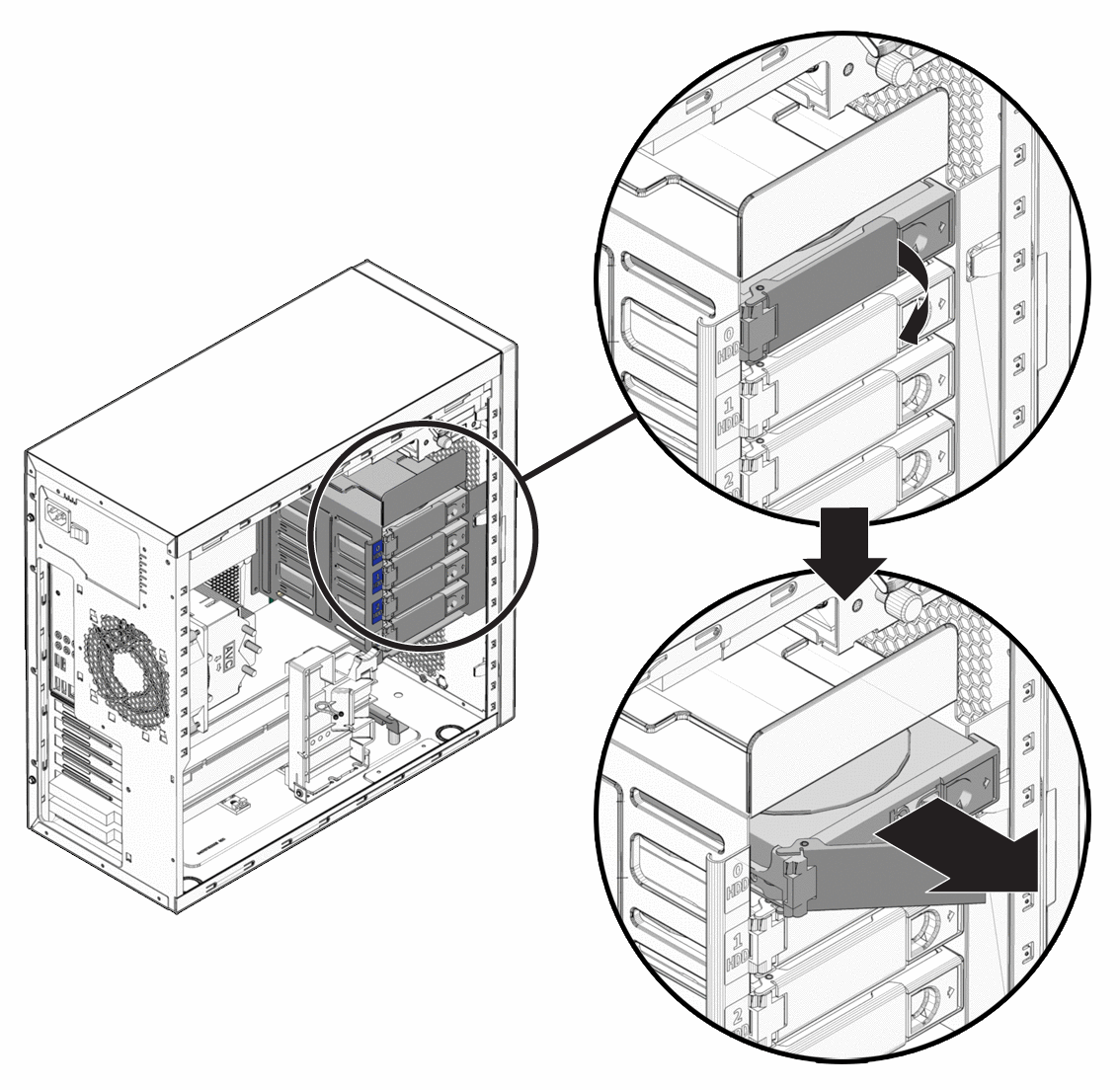
-
Grasp the HD handle and pull straight out to remove the HD from the system.
-
Set the HD on an antistatic surface.
-
Choose your next step.
-
If you removed a hard drive and want to replace it, see the procedure To Install a Hard Drive.
-
If you removed a hard drive, and are not replacing it at this time, close the workstation as described in the section, Closing the Workstation and Preparing for Operation.
-
- © 2010, Oracle Corporation and/or its affiliates
