 To Remove the Front Bezel
To Remove the Front Bezel
Note –
Do not remove the front bezel unless removal is required to perform a maintenance procedure.
-
Perform the steps described in the section, To Remove the Left-Side Access Panel.
-
Unlatch the three left-side bezel tabs by gently pressing the side of each tab inward and slightly forward (see Figure 3–2).
The edge of the bezel nearest the tabs moves slightly away from the front of the chassis as the ridges holding each tab in place are released.
 Caution –
Caution – The bezel tabs and the chassis hooks might break if you apply too much force or attempt to swing the bezel open. Be very careful when pulling the bezel away from the chassis.
Figure 3–2 Removing the Front Bezel
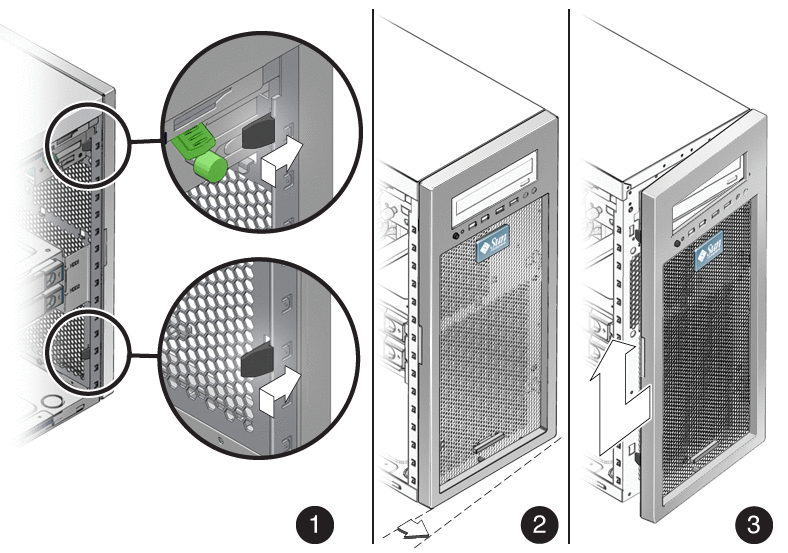
-
Gently move the bezel slightly to the left and gently pull forward to disengage the three chassis hooks on the right side.
-
Remove the bezel and set it aside.
- © 2010, Oracle Corporation and/or its affiliates
